A Complete Guide to Contactless Authentication for Modern Workplaces
Contactless authentication is reshaping how organizations secure access without compromising hygiene or user experience. This guide breaks down everything you need to know, from biometric technologies and mobile credentials to real-world applications across healthcare, manufacturing, and finance. Get practical insights on avoiding common pitfalls and implementing solutions that actually work.

In an age where convenience and security go hand in hand, contactless authentication is redefining how people access physical and digital spaces. Today, organizations are moving away from passwords, keycards, and fingerprint scanners toward safer, frictionless identity verification methods.
Contactless authentication allows users to verify their identity without physical contact, using technologies such as facial recognition, mobile credentials, or QR codes. It not only reduces hygiene concerns and bottlenecks at entry points but also strengthens enterprise security by minimizing credential theft and human error.
As organizations embrace digital transformation, this touch-free approach is fast becoming the foundation for modern, passwordless access. In this blog, we’ll explore what contactless authentication is, how it works, its key benefits, and why it’s the future of secure identity management in the workplace.
What Is Contactless Authentication?
Contactless authentication is a secure method of verifying a person’s identity without requiring any physical contact or shared touchpoints. Instead of typing a password, swiping a card, or pressing a finger on a scanner, users can authenticate themselves through biometric recognition, mobile devices, or proximity-based credentials.
Unlike traditional authentication methods, such as PINs, passwords, or fingerprint scanners, contactless authentication eliminates the need for users to touch shared surfaces or remember credentials. This makes it not only more hygienic and convenient but also less vulnerable to credential theft or spoofing.
Several advanced technologies power contactless authentication systems today, including:
- Facial recognition: Uses AI-driven algorithms to identify users based on facial features
- Mobile credentials: Enables access through smartphones using Bluetooth, NFC, or app-based verification
- NFC and QR codes: Allow quick, proximity-based identity validation without physical touch
- Voice recognition: Authenticates users based on unique vocal patterns
- Iris or palm vein recognition: Used in high-security environments for precise biometric verification
By eliminating the need for physical contact, contactless authentication enhances security and convenience while supporting organizations’ shift toward frictionless, passwordless access experiences.
Contactless Authentication vs Traditional Authentication
Overall, traditional authentication methods create security vulnerabilities and operational friction that modern organizations cannot accept. The shift to contactless approaches addresses these limitations while improving both protection and user experience. Let’s explore the benefits of contactless authentication.
Key Benefits of Contactless Authentication
Contactless authentication is redefining identity management by seamlessly combining security, speed, and hygiene. Organizations across healthcare, manufacturing, finance, and technology are adopting contactless methods to improve operational efficiency.
1. Enhanced Security and Fraud Prevention
Biometric authentication verifies inherent physical characteristics that cannot be stolen, shared, or forged. Cryptographic credentials remain securely stored on users' devices and are never transmitted across networks.
- Phishing-resistant MFA and FIDO2 authentication eliminate credential theft
- Liveness detection prevents spoofing with photos or videos.
- End-to-end encryption ensures credentials are never exposed.
- Multi-factor verification combining biometrics seamlessly.
- Real-time fraud detection using AI algorithms.
2. Frictionless and Faster User Experience
Users gain instant access through facial recognition, BLE proximity, or NFC tap without manual input. Authentication completes in under two seconds compared to 3-5 seconds for traditional methods.
- Hands-free entry while carrying items.
- No passwords to remember or reset.
- No physical cards to carry or lose.
- Automatic authentication at access points.
- Consistent experience across platforms.
3. Improved Hygiene and Workplace Safety
Touch-free systems eliminate shared touchpoints such as fingerprint readers, keypads, and card swipe stations. This protection is critical in healthcare facilities, foodservice environments, and manufacturing plants.
- Zero contact with high-touch surfaces.
- Reduced disease transmission risks.
- Simplified cleaning protocols.
- Visible safety commitment.
- Modern workplace compliance.
4. Centralized Management and Easy Scalability
Cloud-based platforms provide centralized control of access policies across distributed facilities and locations. Security teams manage thousands of users from a single dashboard.
- Real-time visibility into authentication events.
- Instant policy updates across all points.
- Automated provisioning and deprovisioning.
- Scalability without infrastructure constraints.
- Unified physical and digital management.
5. Reduced Hardware Wear and Maintenance Costs
Contactless systems minimize the need for physical devices and eliminate mechanical failure points. RFID and BLE systems have 2-3x longer reader lifespan than keypad-based systems.
- Extended hardware lifespan.
- Fewer replacement parts needed.
- Reduced cleaning requirements.
- Lower total ownership cost.
- Improved system uptime.
6. Greater Accessibility and Inclusivity
Voice, facial, and mobile authentication offer touch-free convenience for users with mobility limitations. Contactless methods accommodate wheelchairs, varied heights, and diverse physical capabilities.
- ADA compliance for workplaces.
- Reduced dexterity requirements.
- Multiple authentication options.
- Improved accessibility features.
- Universal design principles.
7. Unified Digital and Physical Access Experience
One credential unlocks doors, accesses applications, and authenticates users across platforms. An employee's smartphone becomes a universal key for both workplace entry and system login.
- Single enrollment process.
- Consistent user experience.
- Reduced credential management.
- Seamless authentication flow.
- Centralized identity governance.
Contactless authentication delivers measurable improvements across security, operations, and user experience dimensions simultaneously. However, different types of contactless authentication technologies yield different benefits. Let’s explore these types in the coming section.
[[cta]]
Types of Contactless Authentication Technologies
Each contactless authentication technology offers unique advantages for specific use cases and operational environments. From biometric identifiers to mobile-enabled credentials, organizations can choose the best fit for their security, compliance, and user-experience goals.
1. Facial Recognition
Facial recognition technology identifies individuals by analyzing unique facial features using AI-based image processing and deep learning algorithms. It compares real-time images with stored templates to verify identity in seconds without any physical touch.
The system works efficiently even in motion, making it ideal for high-traffic or hands-free access environments. It offers a balance of accuracy, convenience, and scalability for modern organizations.
Use Cases of Facial Recognition
- Workforce entry and attendance tracking in corporate offices.
- Passenger verification at airports and immigration points.
- Smartphone and banking app authentication.
- Healthcare facility access and patient identity checks.
- Retail employee time and attendance management.
2. Iris and Retina Recognition
Iris and retina recognition technologies authenticate users through highly distinctive eye patterns. Iris scanning maps the intricate textures around the pupil, while retina scanning captures blood vessel structures at the back of the eye.
These methods are considered among the most secure and accurate biometric techniques, resistant to duplication or spoofing. They are widely used where the highest level of identity assurance is required.
Use Cases of Iris and Retinal Recognition
- Secure access control in government and defense facilities.
- Data center and server room entry management.
- Financial vault or treasury access verification.
- Laboratory or R&D facility access authorization.
- Border control and immigration checkpoints.
3. Voice Recognition
Voice recognition analyzes vocal patterns such as tone, pitch, and cadence to verify identity. It enables hands-free authentication, making it useful in environments where physical interaction is limited or impractical.
The system learns individual voice characteristics, allowing secure access even through remote or mobile channels. It is a convenient, natural, and inclusive method of contactless authentication.
Use Cases of Voice Recognition
- Customer verification in call centers and support services.
- Remote employee login and identity confirmation.
- Voice-controlled building or device access systems.
- Hands-free authentication in sterile healthcare environments.
- Accessibility support for differently-abled or visually impaired users.
4. Palm Vein Recognition
Palm vein recognition uses near-infrared light to scan and map the vein patterns beneath the skin’s surface. Since these patterns are internal and unique to each person, the technology offers exceptional security and immunity to forgery.
It also supports hygienic, touch-free authentication, suitable for environments that prioritize cleanliness. The method is gaining adoption across healthcare, finance, and industrial sectors.
Use Cases of Palm Vein Recognition
- Patient identity verification in hospitals and clinics.
- Worker access control in manufacturing plants.
- Secure entry for banking or financial institutions.
- Student identity checks in educational assessments.
- Retail cashier authentication at point-of-sale systems.
5. Behavioral Biometrics
Behavioral biometrics authenticate users based on their unique behavioral patterns, such as typing speed, mouse movement, or walking style. Unlike physical biometrics, they continuously monitor user behavior for subtle deviations, enabling ongoing identity assurance.
This passive, adaptive method enhances security without disrupting the user experience. It is highly effective for fraud prevention and continuous authentication in digital environments.
Use Cases of Behavioral Biometrics
- Continuous session monitoring for online applications.
- Fraud detection in digital banking platforms.
- Behavioral anomaly tracking for cybersecurity systems.
- Multi-factor authentication in enterprise applications.
- Identity assurance for remote or hybrid workers.
6. NFC (Near Field Communication)
NFC technology enables smartphone-based authentication through short-range wireless communication, typically within a few centimeters. Users can tap or bring their devices close to a reader to instantly share encrypted credentials. This NFC authentication method provides fast, secure, touch-free access for both physical and digital systems. It is widely adopted in commercial, corporate, and public infrastructure environments.
Use Cases of NFC
- Office building and coworking space entry.
- Public transit and MetroCard payment validation.
- Hotel room or resort access authorization.
- Event check-in and visitor control systems.
- Retail POS and customer loyalty authentication.
7. Bluetooth Low Energy (BLE)
BLE authentication provides hands-free access by detecting smartphones as users approach entry points. The system communicates automatically within a 10 to 30-foot range, ensuring frictionless access without manual intervention. It supports continuous user verification and secure device pairing for access management. BLE-based authentication is increasingly popular in modern workplaces and industrial facilities seeking convenience and automation.
Use Cases of BLE
- Automatic door unlocking and proximity entry systems.
- Parking lot and garage gate access control.
- Elevator and turnstile activation without touch.
- Secure hands-free access for employees and staff.
- Fleet vehicle and equipment access authorization.
8. QR Code Authentication
QR code authentication uses dynamic, scannable codes as temporary or one-time credentials. These codes can be distributed via mobile apps, SMS, or email and verified using cameras or scanners. They are easy to deploy, cost-effective, and suitable for managing short-term or visitor access. Organizations prefer this QR authentication method for its flexibility and minimal hardware requirements.
Use Cases of QR Code Authentication
- Visitor and vendor management at office facilities.
- Contractor or temporary worker authentication.
- Event and conference ticket verification.
- Delivery agent identity and access confirmation.
- Emergency or after-hours access code generation.
Mobile-based contactless authentication combines convenience with strong security, offering organizations a flexible and scalable way to modernize access control while improving the user experience across multiple environments.
9. RFID and Contactless Smart Cards
RFID badges (Radio Frequency Identification) and contactless smart cards use radio waves to transmit encrypted credentials wirelessly between a card and a reader. The technology supports fast, reliable authentication without physical contact, reducing wear and maintenance costs.
Smart cards can store secure digital identities that integrate easily with enterprise access management systems. RFID authentication remains a widely used solution for organizations seeking scalability and low operational overhead.
Use Cases of RFID and Contactless Smart Cards
- Corporate office and campus access control systems.
- Government facility and defense area entry management.
- University student and faculty identity verification.
- Healthcare staff and patient identification programs.
- Public transport fare payment and ticket validation.
10. Gesture and Gait Recognition (Emerging)
Gesture and gait recognition are emerging contactless authentication methods that identify individuals through motion-based characteristics. Gesture recognition uses hand or body movements for secure user interaction, while gait analysis verifies identity based on walking patterns and posture.
These AI-powered modalities enable non-intrusive, real-time authentication in dynamic or hands-free environments. They are increasingly explored for security, healthcare, and smart infrastructure applications.
Use Cases of Gesture and Gait Recognition
- Smart home and IoT device authentication.
- Surveillance and public security identification.
- Healthcare and patient activity monitoring.
- Retail VIP recognition and personalized experiences.
- Movement-based identity tracking in restricted zones.
These technologies highlight how contactless authentication continues to evolve, delivering higher security, efficiency, and convenience across industries worldwide. However, different contactless authentication technologies are useful in various scenarios. The coming section highlights how contactless authentication is being adopted in different industries.
Common Contactless Authentication Use Cases and Applications
Contactless authentication has evolved beyond simple access control to become integral to modern security ecosystems. Industries leverage contactless methods to enable seamless access, compliance, and operational efficiency.
1. Workplace and Enterprise Access Control
Corporate environments deploy contactless authentication to enhance physical security and workforce convenience. Employees authenticate using facial recognition, mobile credentials, or BLE-based proximity systems without touching shared surfaces. These solutions reduce hygiene risks, improve efficiency, and simplify centralized access management across office buildings.
Key Applications
- Employees access lobbies and reception areas using facial or mobile credentials.
- Elevators and floor levels are unlocked through authorized proximity detection.
- Conference room entry is automated for verified team members only.
- Data centers remain restricted with biometric and mobile-based authorization.
- Parking gates open automatically for pre-registered vehicles.
- Attendance is logged accurately through contactless check-ins and exit tracking.
2. Manufacturing and Industrial Facilities
Manufacturing facilities require robust authentication that works even with personal protective equipment. Contactless systems enable secure identification even when workers wear gloves, helmets, or face shields. These technologies minimize downtime by allowing hands-free access to restricted areas and critical equipment.
Key Applications
- Factory floor entry is managed through facial or mobile authentication.
- Hazardous zones allow entry only to authorized and trained personnel.
- Identity-linked digital permissions verify machine operation.
- Tool cribs and storage areas are secured via contactless access systems.
- Clean rooms maintain safety by limiting entry to verified users.
- Warehouses are protected using RFID and BLE-based entry control.
3. Healthcare and Life Sciences
Healthcare organizations prioritize hygiene while maintaining rigorous identity verification and access control. Contactless authentication eliminates shared touchpoints, reducing infection risks while preserving patient and data security. Biometric and mobile-based access streamline movement between zones without physical credentials. These systems ensure compliance with health regulations and improve the overall safety of medical environments.
Key Applications
- Medical staff securely access patient records using biometric verification.
- Pharmaceutical storage areas are protected from unauthorized access.
- Operating rooms grant entry only to verified surgical teams.
- Patient rooms allow controlled access to care personnel.
- Medical equipment usage is restricted to qualified professionals.
- Research laboratories ensure only approved scientists can enter.
4. Corporate and Remote IT Authentication
Modern enterprises use contactless authentication to secure digital systems and remote networks. Passwordless authentication solution providers offer authentication methods such as biometrics and NFC cards that safeguard against phishing and credential theft.
Employees can log in to cloud applications, VPNs, and devices without having to remember passwords. This unified approach ensures stronger cybersecurity, better compliance, and streamlined user experiences across remote and hybrid work environments.
Key Applications
- Single sign-on platforms simplify secure access to enterprise applications.
- VPN gateways authenticate employees using biometrics instead of passwords.
- Cloud applications are protected through device-bound cryptographic keys.
- Privileged accounts use FIDO2 or mobile-based authentication.
- Shared workstations verify users via proximity or biometric checks.
- IT teams manage devices securely through contactless enrollment systems.
5. Banking and Financial Services
Banks and financial institutions adopt contactless authentication to strengthen fraud prevention and customer trust. Biometric and FIDO2 technologies replace traditional PINs and passwords with more secure, seamless alternatives.
These systems protect high-value transactions, secure branch operations, and improve digital customer onboarding. Financial organizations benefit from faster, frictionless, and regulation-compliant identity verification.
Key Applications
- ATM withdrawals are verified through facial or fingerprint recognition.
- Mobile banking apps use passkeys instead of passwords for login.
- Branch vaults allow authorized staff to access them using biometrics.
- Customer transactions are approved through identity verification prompts.
- Wire transfers require contactless confirmation by verified account holders.
- Trading floors monitor personnel identity for secure entry and access.
6. Transportation, Travel, and Hospitality
Transportation hubs, airports, and hospitality venues manage high user volumes requiring rapid authentication. Contactless systems enable fast, frictionless verification, minimizing queues and enhancing passenger or guest experiences.
Technologies such as facial recognition, NFC, and QR codes streamline boarding, check-in, and facility access. This improves efficiency, reduces staffing needs, and strengthens security across multiple touchpoints.
Key Applications
- Airport security checkpoints use facial recognition to process passengers.
- Public transit systems support quick, tap-based fare authentication.
- Hotels use mobile keys for seamless access to rooms and facilities.
- Resorts manage guest entry through secure contactless identity systems.
- Cruise ships verify passengers with onboard face or code scanning.
- Parking areas automate entry through pre-registered mobile credentials.
7. Education and Campus Environments
Educational institutions deploy contactless authentication to secure academic facilities and streamline student experiences. With thousands of students and staff, these systems replace manual ID checks and the management of lost cards.
Biometric or mobile credentials provide fast, reliable access while improving accountability and safety. They also integrate with learning and attendance management platforms for unified identity control.
Key Applications
- Dormitories allow verified students to access using mobile or facial credentials.
- Libraries manage book checkout via contactless student identification.
- Laboratories control entry for authorized faculty and researchers.
- Athletic facilities permit entry only to registered students and staff.
- Exam halls authenticate students digitally to prevent impersonation.
- Campus parking is managed through BLE or NFC-enabled passes.
Contactless or touchless authentication is transforming identity management across industries by enhancing security, hygiene, and user convenience. To successfully implement this technology in your industry, you need to follow a systematic implementation process.
How to Choose and Implement Contactless Authentication for Your Organization
Selecting the right contactless or touchless authentication system requires balancing security, convenience, and scalability. The implementation process demands strategic planning and careful integration. Here's a step-by-step approach to help your organization adopt the proper solution efficiently.
Step 1: Assess Your Security and Access Control Needs
Begin by evaluating your organization's unique security gaps across physical and digital environments. This helps identify vulnerabilities related to shared credentials, hygiene issues, or weak user verification.
A comprehensive assessment ensures that the selected technology directly aligns with business objectives. Establishing this foundation reduces integration challenges and effectively supports future scalability.
Tips for Assessment
- Comprehensively map all physical and digital entry points across the organization.
- Document user roles and their corresponding access control requirements precisely.
- Review previous security incidents to understand recurring vulnerabilities and trends.
- Identify mandatory compliance obligations related to industry or location standards.
- Calculate current authentication management costs and operational inefficiencies.
- Establish a measurable baseline for upcoming technology evaluation and selection.
- Document all user groups with specific access privileges for clearer planning.
Step 2: Evaluate Available Contactless Authentication Technologies
Compare multiple authentication technologies, including biometrics, mobile credentials, and RFID-based access. Each technology offers unique advantages depending on accuracy, environmental adaptability, and integration capability.
Assessing compatibility with your IT infrastructure helps ensure smoother long-term deployment. Organizations often combine technologies to create multi-factor, context-aware authentication frameworks for stronger protection.
Vendors like OLOID’s passwordless authentication platform offer a passwordless authentication platform built for frontline industries like manufacturing, healthcare, pharmaceuticals, and retail. Such platforms offer multiple contactless authentication methods, enabling organizations to implement MFA with contactless authentication for safe, hygienic authentication.
Tips for Evaluation Criteria
- Measure authentication accuracy rates against industry performance benchmarks and standards.
- Evaluate the impact on transaction speed and throughput during high-traffic operational hours.
- Analyze environmental adaptability for areas with lighting or noise variations.
- Consider scalability for future workforce expansion or infrastructure upgrades.
- Check integration capabilities with existing identity management and HR systems.
- Calculate the total cost of ownership, including maintenance and subscription expenses.
- Combine biometric and mobile credentials for layered authentication security and convenience.
Step 3: Prioritize Compliance, Privacy, and Data Protection
Ensure your technology selection aligns with data protection laws and global privacy standards. Understanding how biometric data is stored, transmitted, and deleted is essential. Implement vendor solutions that maintain strong encryption, consent management, and secure credential handling. Establish transparent policies that ensure ethical, legally compliant authentication processes across the organization.
Tips for Compliance Considerations
- Review regional data sovereignty requirements impacting biometric data storage protocols.
- Establish clear user consent frameworks aligned with GDPR and CCPA guidelines.
- Validate encryption standards used for credential storage and transmission security.
- Maintain audit trail systems documenting all authentication attempts and activities.
- Enforce data deletion rights based on user requests or retention timelines.
- Verify vendor compliance with ISO and SOC2 security certification standards.
- Ensure encryption protocols meet HIPAA or equivalent regulatory compliance benchmarks.
Step 4: Ensure Integration with Existing Systems
Seamless integration determines the success of your authentication system deployment process. Evaluate compatibility with IAM, HR, and IT management tools for unified control. Verify that chosen solutions support SSO, API connections, and secure cloud frameworks.
Strong integration enhances operational efficiency while minimizing administrative overhead across departments and locations.
Tips for Integration Requirements
- Ensure seamless connectivity with enterprise IAM and identity provider frameworks.
- Confirm SSO protocol support for streamlined user login and logout processes.
- Verify PACS compatibility for unified physical access management across buildings.
- Integrate with HR systems to automate onboarding and offboarding employee processes.
- Connect with SIEM tools for real-time monitoring of security activity logs.
- Align MDM integration to manage device-level authentication and compliance controls.
- Choose systems that sync effortlessly with Active Directory or Okta platforms.
Step 5: Pilot the Solution and Collect Feedback
Begin deployment with a pilot program in selected departments or facilities first. Piloting helps evaluate real-world reliability, employee satisfaction, and technical performance before scaling. Collect feedback to identify potential usability challenges or security configuration gaps. This process helps refine policies and ensures smooth organization-wide adoption afterward.
Tips for Pilot Testing Evaluation
- Track authentication success rates across all active pilot test locations.
- Measure user satisfaction to identify friction points or process inefficiencies.
- Monitor the stability of integration between authentication and backend management systems.
- Evaluate IT support requirements for handling potential errors or escalations.
- Assess environmental influences affecting biometric or wireless performance consistency.
- Record scalability indicators supporting organization-wide implementation readiness.
- Conduct acceptance testing to ensure complete reliability before broader rollout.
Step 6: Train Employees and Communicate Policy Updates
Comprehensive training ensures users understand and accept new authentication systems. Clear communication reduces confusion and enhances trust among employees and stakeholders. Develop materials such as FAQs, video guides, and quick reference manuals to improve accessibility. Encourage feedback to enhance training programs and promote continuous security awareness across the organization.
Tips for Training Best Practices
- Offer multiple learning formats, including workshops, videos, and quick sessions.
- Clearly communicate privacy protection measures to address user data concerns.
- Provide 24/7 accessible support resources for onboarding and troubleshooting assistance.
- Engage leadership participation to reinforce the importance and encourage adoption.
- Maintain ongoing reinforcement through email campaigns or internal announcements.
- Implement recognition programs rewarding users for secure authentication compliance.
- Create short training videos that demonstrate quick login and the system's usage benefits.
Step 7: Scale, Monitor, and Optimize Continuously
After successful pilots, implement phased rollouts across remaining facilities and systems. Continuous monitoring ensures sustained reliability, policy compliance, and improved threat detection. Use analytics dashboards to track authentication trends and performance metrics effectively. Regular optimization enhances system efficiency and prepares infrastructure for future advancements.
Tips for Ongoing Optimization
- Continuously track performance metrics to maintain accuracy and consistent uptime.
- Gather regular user feedback to identify improvement or upgrade opportunities.
- Monitor system security patterns and proactively prevent emerging threat vulnerabilities.
- Schedule timely system updates to maintain compatibility and performance stability.
- Conduct periodic policy reviews to align with changing compliance mandates.
- Manage capacity planning to handle increased authentication volume efficiently.
- Establish quarterly audits to ensure sustained reliability and compliance success.
A strategic, phased, and well-integrated approach ensures your contactless authentication deployment delivers maximum security. This also requires preparing for implementation challenges in advance.
[[cta-3]]
Challenges in Implementing Contactless Authentication and How to Solve Them
Implementing contactless authentication offers tremendous advantages but also presents operational, technical, and privacy challenges. Organizations must address these effectively to ensure security, compliance, and user trust throughout adoption.
Challenge 1: Privacy and Biometric Data Concerns
Users often express concern about organizations collecting and potentially misusing their biometric data. Facial recognition, in particular, raises concerns about surveillance beyond authentication or its intended use.
Privacy-sensitive industries must establish clear boundaries around data capture and retention policies. Addressing these issues builds user trust, ensures regulatory compliance, and significantly enhances adoption rates.
How to Overcome This Challenge
- Implement transparent privacy policies that clearly define data usage and retention.
- Use on-device processing to avoid transferring biometric data across networks.
- Apply strong encryption to protect stored and transmitted biometric credentials securely.
- Provide explicit consent frameworks that consistently ensure user awareness and control.
- Offer alternative authentication methods for users who are uncomfortable sharing biometric identifiers.
- Conduct regular audits to verify data handling and compliance with privacy laws.
Challenge 2: False Acceptance and False Rejection Rates
Authentication inaccuracies can either compromise security or frequently frustrate legitimate users. Environmental factors such as lighting, background noise, or distance significantly affect accuracy.
Organizations must balance convenience and precision to minimize these false outcomes. Continuous monitoring and tuning of biometric systems ensure reliability and user satisfaction over time.
How to Overcome This Challenge
- Deploy multi-modal authentication to improve reliability across varying environmental conditions.
- Leverage AI-driven continuous learning to refine biometric models and reduce errors.
- Implement fallback authentication options, such as mobile credentials, for error-prone scenarios.
- Conduct regular system calibration to maintain consistent accuracy in diverse conditions.
- Set appropriate threshold values balancing sensitivity and usability for specific environments.
- Monitor error rates routinely to detect degradation or anomalies in authentication performance.
Challenge 3: Environmental and Operational Factors
Lighting, temperature, or protective gear often reduces the accuracy of biometric systems. Environments such as factories, hospitals, or outdoor sites present additional operational challenges.
Safety equipment, such as masks or gloves, frequently interferes with recognition performance. Organizations must choose adaptive, multi-sensor systems capable of functioning reliably under such constraints.
How to Overcome This Challenge
- Use adaptive algorithms that automatically adjust to varying light conditions.
- Deploy multiple sensor types to ensure redundancy in complex operational environments.
- Implement hybrid approaches combining biometrics and mobile credentials for greater flexibility.
- Conduct thorough environmental testing before large-scale deployment across all facilities.
- Add supplementary lighting or infrared systems to enhance detection in low-light areas.
- Provide alternate verification methods for users wearing masks, helmets, or gloves.
Challenge 4: Integration Complexity with Legacy Systems
Many organizations still rely on legacy systems that limit integration with modern solutions. Replacing these entirely can be cost-prohibitive and disruptive to operations. Ensuring smooth interoperability with existing access control or identity platforms is essential.
A phased integration strategy helps modernize authentication systems while maintaining operational continuity successfully.
How to Overcome This Challenge
- Choose authentication platforms with robust APIs that support both legacy and modern infrastructure.
- Engage professional services teams specializing in secure identity system integration projects.
- Plan phased migration strategies to minimize downtime and operational disruption during upgrades.
- Use middleware solutions to bridge compatibility gaps between old and new systems.
- Verify vendor experience in enterprise-scale deployments and hybrid environment integration.
- Allocate adequate testing resources to validate end-to-end system functionality before rollout.
By proactively addressing these challenges, organizations can deploy contactless authentication systems that are secure, compliant, and trusted by users across every operational environment. Combine these with implementation best practices, and you are ready to adopt contact authentication in your organization. Let’s explore these best practices in the coming section.
7 Best Practices for Implementing Contactless Authentication
To make the most of contactless authentication, organizations should follow proven best practices that balance convenience, compliance, and operational efficiency. Here are 7 proven best practices to streamline contactless authentication implementation:
- Conduct a Comprehensive Needs Assessment: Start by thoroughly analyzing your organization's unique security requirements and operational constraints. Precise requirements prevent costly mistakes and ensure selected solutions address specific needs.
- Choose Multi-Modal Over Single-Modal Systems: Deploy platforms supporting multiple technologies rather than single methods. Multi-modal approaches provide flexibility for different environments and user preferences.
- Prioritize Privacy and Data Protection: Make privacy central throughout selection and implementation. Choose vendors demonstrating strong security practices and transparent data handling.
- Plan for Integration and Interoperability: Verify that solutions integrate seamlessly with existing infrastructure. Poor integration creates identity silos and undermines security.
- Invest in User Training and Change Management: Allocate sufficient resources for comprehensive training and change management. Clear communication and support determine adoption success.
- Implement Robust Backup and Failover Systems: Design infrastructure with redundancy to prevent lockouts during failures. Backup capabilities maintain security and operational continuity.
- Monitor, Measure, and Continuously Improve: Establish metrics to track performance, satisfaction, and outcomes. Use data-driven insights to identify optimization opportunities.
Organizations following these best practices achieve higher adoption rates and better security outcomes. Contactless authentication delivers maximum value when implemented thoughtfully.
How OLOID Elevates Digital Security with Contactless Authentication
As organizations continue to modernize their workplaces, the need for secure, hygienic, and frictionless identity verification has never been greater. Contactless authentication offers the ideal balance, enabling quick access while protecting against credential theft, data breaches, and compliance risks.
This is where OLOID stands out. Designed for the frontline and distributed workforce, OLOID’s passwordless authentication platform enables contactless access using AI-powered facial recognition, mobile credentials, and secure digital identities.
It integrates effortlessly with existing access control and HR systems, helping enterprises strengthen security without disrupting operations. With OLOID, organizations can unlock a truly identity-first access ecosystem, one that’s secure, scalable, and built for the modern workplace.
Book a demo today to experience how OLOID’s intelligent contactless authentication platform can help your organization enhance security, simplify access, and improve workforce experience.
FAQs On Contactless Authentication
1. What is the primary goal of contactless authentication?
Contactless authentication aims to verify user identity without requiring physical contact. The technology eliminates shared touchpoints, compromising both hygiene and security while improving the experience. Organizations achieve faster authentication and stronger protection through contactless methods.
2. How does contactless authentication protect privacy?
Privacy protection begins with transparent policies that clearly explain data collection and use. On-device processing keeps sensitive data local rather than storing it in the cloud. Strong encryption protects biometric information during transmission using 256-bit AES standards.
3. How long does it take to implement contactless authentication?
Implementation timelines vary based on organization size and complexity. Small deployments for 50-100 users typically complete in 4-6 weeks. Large enterprise implementations across multiple locations require 3-6 months for planning and phased rollout.
4. Is contactless authentication expensive for small businesses?
Contactless authentication has become increasingly affordable through cloud delivery and subscription pricing. Small businesses avoid infrastructure investments and pay only for active users monthly. ROI emerges quickly through password reset savings and improved productivity, outweighing costs.


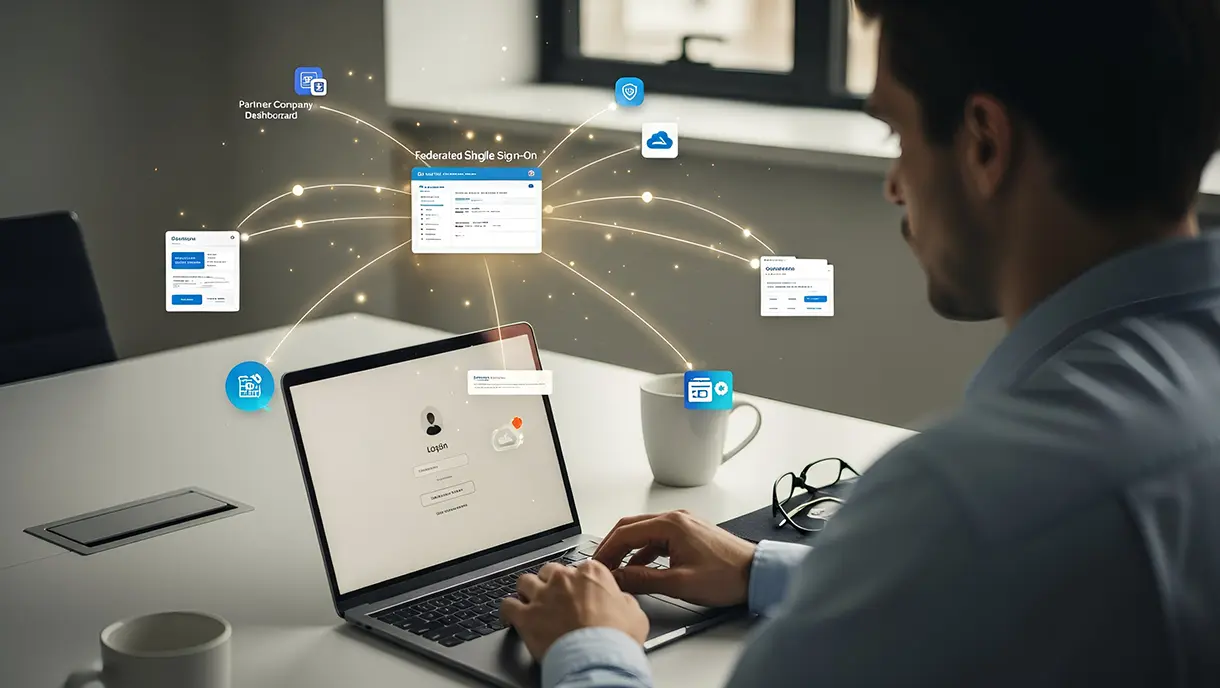
Get the latest updates! Subscribe now!



