Passwordless Authentication: What It Is and How It Works
Passwordless authentication replaces traditional passwords with secure, user-friendly methods like biometrics, passkeys, and magic links. This blog explores how it works, its key benefits, and why it’s becoming essential for modern identity security. Learn how platforms like OLOID enable seamless, password-free access across the workforce.

Passwords have long been the foundation of digital identity, yet they’re also one of the biggest security and productivity liabilities for enterprises today. According to Bloomberg, resetting a password takes from 2 minutes to 30 minutes.
Every password reset costs organizations time and money. With data breaches, credential fatigue, and compliance pressures on the rise, organizations are realizing that password protection alone can’t keep up with modern security demands.
This is where passwordless authentication comes into play. It is a new identity approach that eliminates passwords, using methods such as biometrics, passkeys, and device-based credentials to deliver secure, seamless access.
In this blog, we’ll break down what passwordless authentication is, how it works, and how your organization can adopt it to strengthen security while improving user experience. Let’s get started.
What Is Passwordless Authentication?
Passwordless authentication is a secure method of verifying a user’s identity without relying on a traditional password. Instead of memorizing and typing credentials, users prove their identity using biometrics, hardware tokens, mobile devices, or cryptographic keys.
Unlike password-based authentication, which depends on something you know (a password), passwordless authentication relies on something you are (biometric data) or something you have (a trusted device or key).
This shift eliminates the risks of phishing, credential reuse, and brute-force attacks that plague password-driven systems.
Common enablers of passwordless authentication include:
- Biometric identifiers such as fingerprints, facial scans, or iris recognition
- Cryptographic security keys (e.g., FIDO2 or YubiKey)
- Device-based identity tied to a smartphone, wearable, or workstation
- One-time login links or app-based authentication that bypass passwords entirely
The Core Mechanisms of Passwordless Authentication
Passwordless authentication relies on three fundamental approaches:
- Biometric verification uses fingerprints, facial recognition, or retinal scans that are unique to each person.
- Cryptographic key pairs, where your device generates a private key that stays on your device, and a public key is sent to the server.
- Possession factors like physical security keys, mobile devices, smart cards, or RFID badges.
In short, passwordless authentication represents the evolution from password-protected access to identity-first access. It is a model that’s not only more secure but also more user-friendly and scalable across enterprise environments
The Growing Need for Passwordless Authentication
Data breaches, compliance rules, and remote work expose password weaknesses. The shift to passwordless isn't just convenient. It's essential for survival.
The Weakness of Passwords in 2026
Passwords are the primary cause of today's successful cyberattacks. Attackers steal credentials through phishing and simply log in. Password resets drain helpdesk resources and cost millions annually. Employees waste hours locked out of accounts while IT teams handle endless reset requests.
The Push from Compliance and Regulation
Data privacy laws now demand stronger authentication controls with significant penalties. GDPR, CCPA, and HIPAA treat weak passwords as a form of negligence. Industry standards like FIDO2 and NIST guidelines establish passwordless as the security baseline. Organizations must adopt phishing-resistant credentials to meet compliance requirements.
The Changing Workforce Landscape
Remote and hybrid work has dramatically expanded the corporate attack surface. Employees access systems from homes, coffee shops, and shared coworking spaces. Device diversity creates security nightmares across personal phones, shared workstations, and company laptops. Traditional password security can't adapt to this location-independent, multi-device reality.
These converging pressures make passwordless authentication a business necessity. Moving forward, let’s explore the different types of passwordless authentication methods that solve these challenges.
Types of Passwordless Authentication Methods
Organizations can choose from multiple passwordless authentication approaches today. Each method addresses different security requirements and workplace scenarios. Understanding these options helps you select the right solution. Let's explore the most effective passwordless authentication methods available.
1. Biometric Authentication
Biometric authentication uses your unique physical characteristics to verify identity. Fingerprint scanners, facial recognition, and iris scans provide instant, secure access. Modern systems work with standard device cameras and sensors. This method combines convenience with strong security for daily logins.
2. FIDO2 and Passkeys
FIDO2 passwordless authentication is setting the benchmark for secure access. To understand how FIDO evolved to FIDO2, explore this detailed guide on the evolution of FIDO and FIDO2 authentication. Passkeys use device-based cryptographic credentials protected by biometrics or PIN, ensuring that login data never leaves your device.
3. Magic Links
Magic links send one-time login URLs directly to your email or phone. Users click the link and gain immediate access without having to type passwords. This method works well for occasional logins and guest access. The link expires after use or after a short time period.
4. Hardware Security Keys
Physical security keys provide the strongest authentication for high-security environments. Users insert or tap the key to prove possession and identity. YubiKey and similar devices support multiple authentication protocols. Organizations use these for privileged access and compliance requirements.
5. Badge and Smart Card Authentication
RFID badges and NFC cards enable tap-based authentication for workplace systems. Employees already carry these for building access and time tracking. Organizations leverage existing infrastructure without additional hardware costs. This method suits shared devices and frontline worker environments ideally.
6. Push Notifications
Mobile push notifications send login approval requests to registered devices. Users simply tap approve on their phone to authenticate. This method provides strong security without hardware tokens or passwords. It works seamlessly for remote and hybrid workforce scenarios.
7. One-Time Passwords (OTP)
Time-based codes generated by authenticator apps provide temporary access credentials. The codes change automatically every 30 to 60 seconds. Popular apps like Google Authenticator and Microsoft Authenticator support this method. OTPs work offline and don't require network connectivity.
8. QR Code Authentication
QR codes displayed on screens enable instant mobile authentication. Users scan the code with their phone to verify identity. QR code authentication works well for kiosks, shared workstations, and public terminals. It provides contactless authentication without physical hardware.
9. Behavioral Biometrics
Behavioral biometrics analyzes typing patterns, mouse movements, and device usage habits. These systems provide continuous authentication throughout user sessions. The technology detects anomalies that might indicate account takeover. Organizations use this for high-risk applications requiring ongoing verification.
10. Certificate-Based Authentication
Digital certificates verify user identity through cryptographic credentials on devices. This method suits enterprise environments with an existing public key infrastructure. Certificates bind to specific users and devices for strong authentication. IT teams manage certificates centrally through directory services.
Each passwordless authentication method offers distinct advantages for different workforce authentication environments. The best approach often combines multiple methods based on risk levels. Next, let’s understand the benefits of implementing password-free authentication.
[[cta]]
6 Benefits of Passwordless Authentication for Businesses
Organizations adopting passwordless methods see immediate improvements in multiple areas. These benefits compound over time as adoption grows. Here are the top six advantages driving passwordless adoption today.
1. Enhances Security Against Cyber Threats
Passwordless authentication eliminates the primary attack vector for data breaches. Stolen credentials are the primary cause of most successful cyberattacks today. Removing passwords means attackers have nothing to steal or crack. Cryptographic keys and biometrics provide exponentially stronger protection than traditional passwords.
2. Reduces IT Support Costs
Password resets constantly drain helpdesk resources and budget. Passwordless systems eliminate helpdesk tickets for password reset requests. IT teams reallocate time from password management to strategic projects. Organizations save hundreds of thousands of dollars annually in support costs alone.
3. Improves User Productivity
Employees waste hours each month managing and resetting passwords. Passwordless login takes seconds compared to typing complex credentials. Workers access systems instantly without friction or delays. This streamlined experience directly translates into improved operational efficiency.
In frontline industries like manufacturing, healthcare, pharmaceuticals, and retail, productivity is highly important. Organizations using a passwordless authentication platform like OLOID save time spent on resetting passwords and experience better productivity.
4. Simplifies Compliance and Audit Requirements
Passwordless authentication helps meet regulatory requirements for strong authentication. Systems automatically log every access attempt with detailed audit trails. Compliance officers can easily demonstrate compliance with GDPR, HIPAA, and PCI DSS standards. Individual accountability improves even on shared devices and accounts.
5. Eliminates Phishing Attacks
Phishing campaigns become ineffective without passwords to steal. Users cannot give away credentials that don't exist. FIDO2-based passwordless methods resist all credential theft attempts. This protection extends across email, SMS, and social engineering attacks.
6. Improves Scalability Across Workforce
Passwordless systems scale effortlessly from hundreds to thousands of users. Cloud-based platforms automatically handle growing authentication demands. Organizations deploy across multiple locations without the complexity of infrastructure. Remote, hybrid, and frontline workers all benefit equally.
These benefits make passwordless authentication essential for modern businesses. The competitive advantages extend beyond security to operational excellence. Next, let’s look at how organizations can implement passwordless authentication and experience these benefits.
[[cta-2]]
Implementing Passwordless Authentication in Your Organization
Successful passwordless implementation requires careful planning and execution. Organizations must assess their current systems before choosing solutions. A structured approach ensures smooth transition and high adoption rates. Follow these five steps to implement passwordless authentication effectively.
Step 1: Assess Your Current Authentication Infrastructure
Start by mapping all systems that currently require password authentication. Identify which applications support modern authentication protocols like SAML or OIDC. Document your user groups, including frontline workers, remote employees, and contractors. Evaluate existing hardware, such as badge readers, cameras, and mobile device capabilities.
Key Assessment Tips
- Inventory all applications and their authentication requirements.
- Identify legacy systems that may need additional integration work.
- Survey employees about current authentication pain points.
- Review compliance requirements for your industry.
- Calculate the current costs of password resets and helpdesk support.
Step 2: Select Authentication Methods for Different Use Cases
Choose passwordless methods based on your workforce and environment needs. Office workers might use biometrics, while frontline staff need badge authentication. Consider device availability when selecting methods for each user group. Ensure your chosen solution integrates with existing SSO and identity providers.
Selection Tips
- Match authentication methods to work environments and device types.
- Prioritize FIDO2-certified solutions for phishing resistance.
- Ensure compatibility with your existing SSO platform.
- Consider offline authentication capabilities for field workers.
- Evaluate vendor support for multiple authentication factors.
Step 3: Pilot with a Small Group Before Full Rollout
Launch a pilot program with a representative user group first. Thoroughly test authentication methods across different devices and scenarios. Gather user experience feedback and identify technical issues early. Use pilot results to refine your deployment strategy and training materials.
Pilot Program Tips
- Select diverse user groups representing different roles and locations.
- Run the pilot for at least 30 days to identify real-world issues.
- Create feedback channels for participants to report problems quickly.
- Test fallback authentication methods if primary methods fail.
- Document all issues and resolutions for broader deployment.
Step 4: Deploy Across the Organization with Proper Training
Create clear training materials showing employees how to use new authentication methods. Provide multiple support channels, including videos, guides, and live assistance. Roll out gradually by department or location to manage support requests. Communicate benefits clearly to encourage adoption and reduce resistance.
Training and Rollout Tips
- Develop role-specific training for different user groups.
- Offer hands-on training sessions for employees who are uncomfortable with technology.
- Create quick reference guides accessible at login points.
- Establish dedicated support during initial rollout weeks.
- Celebrate early wins and share success stories across teams.
Step 5: Monitor Performance and Optimize Continuously
Regularly track authentication success rates, user adoption, and helpdesk ticket volume. Monitor security metrics, including failed login attempts and suspicious activity. Gather ongoing user feedback to identify pain points and opportunities for improvement. Adjust authentication policies based on usage patterns and security requirements.
Monitoring and Optimization Tips
- Set baseline metrics before implementation to measure improvement.
- Review authentication logs weekly during the first three months.
- Conduct quarterly user satisfaction surveys.
- Update authentication policies based on emerging security threats.
- Plan for scaling as you add new applications and users.
Implementation success depends on balancing security with user convenience. A well-executed rollout transforms authentication from a pain point into a competitive advantage. However, even the most planned passwordless authentication rollouts are prone to failure due to certain implementation challenges.
Common Passwordless Authentication Challenges and How to Overcome Them
Passwordless authentication delivers significant benefits, but implementation isn't without obstacles. Organizations encounter technical, user adoption, and operational challenges during transition. Understanding these common issues helps you prepare effective solutions. Let's explore the top challenges and practical ways to overcome them.
1. Legacy System Compatibility
Many organizations rely on legacy applications that don't support modern authentication protocols. These older systems were designed to support only username-and-password combinations.
Integrating passwordless authentication with outdated infrastructure requires additional middleware or workarounds. This compatibility gap can delay implementation and significantly increase costs.
How to Overcome This
- Deploy identity bridges that translate modern authentication to legacy protocols.
- Prioritize upgrading or replacing critical legacy systems in your roadmap.
- Use privileged access management tools as an interim authentication layer.
- Implement a virtual desktop infrastructure to isolate access to legacy systems.
- Work with vendors to explore API-based authentication integration options.
2. User Resistance and Adoption Issues
Employees accustomed to passwords may resist changing to new authentication methods. Concerns about biometric privacy and unfamiliarity with new technology create hesitation. Some users worry about what happens if authentication methods fail. This resistance slows adoption and reduces the return on investment.
How to Overcome This
- Communicate clear benefits focusing on time savings and convenience.
- Provide multiple authentication options so users can choose the methods that are most comfortable for them.
- Address privacy concerns transparently with clear data handling policies.
- Offer comprehensive training through various formats, including videos and workshops.
- Designate authentication champions within teams to encourage peer adoption.
3. Backup and Recovery Scenarios
Users may lose access if their primary authentication device fails or gets lost. Biometric sensors can malfunction or fail to recognize users in certain conditions. Organizations need reliable fallback methods without compromising security. Poor recovery processes frustrate users and generate excessive helpdesk tickets.
How to Overcome This
- Implement multiple authentication methods as backup options for each user.
- Establish secure self-service recovery flows using alternative verification methods.
- Maintain emergency access procedures for IT administrators during outages.
- Register backup devices during initial enrollment for critical users.
- Test recovery procedures regularly to ensure they work when needed.
4. Managing Diverse Workforce and Device Types
Organizations employ diverse workforces including office staff, frontline workers, and contractors. Some employees use shared devices while others work on personal phones. Different roles require different authentication methods based on security needs. This diversity complicates deployment and increases management complexity.
How to Overcome This
- Create authentication policies tailored to specific user groups and roles.
- Deploy device-independent methods, such as badges, for shared workstation environments.
- Integrate with MDM solutions to manage authentication on mobile devices.
- Use adaptive authentication that adjusts requirements based on risk levels.
- Maintain a centralized management console for all authentication methods and policies.
These challenges are surmountable with proper planning and the right technology partner. There are also a few best practices you can follow to streamline the implementation of passwordless authentication. The coming section highlights these best practices.
[[cta-3]]
7 Best Practices to Streamline Passwordless Authentication Adoption
Implementing passwordless authentication successfully requires following proven security practices. These best practices help organizations balance strong security with user convenience. Here are seven essential practices for passwordless authentication success.
1. Choose the Right Passwordless Method for Each Use Case
Different work environments require different authentication approaches. Office workers benefit from biometrics, while frontline staff need badges. Match authentication methods to your workforce's needs and existing infrastructure.
2. Implement Strong Identity Proofing During Enrollment
Verify user identities thoroughly before issuing passwordless credentials. Use multiple verification steps, like document checks and supervisor approval. Weak enrollment creates security vulnerabilities that persist throughout the credential lifecycle.
3. Enforce Secure Device Registration and Management
Control which devices can be registered for authentication access. Require device health checks before allowing registration. Monitor registered devices continuously and remove access from compromised devices.
4. Adopt FIDO2 and WebAuthn Standards
FIDO2 passwordless authentication provides industry-proven phishing-resistant security. These open standards ensure interoperability across platforms and future-proof investments. Standards-based approaches avoid vendor lock-in and simplify management.
5. Offer a Smooth User Experience
Authentication should feel effortless rather than create friction. Minimize the steps required from login attempt to system access. Provide clear visual feedback so users understand what's happening.
6. Secure Recovery and Fallback Mechanisms
Provide secure backup authentication options without reverting to passwords. Design recovery flows that balance security with accessibility. Test fallback procedures regularly to ensure they work during emergencies.
7. Prioritize Privacy and Compliance
Biometric data and authentication logs contain sensitive personal information. Implement encryption for biometric templates and ensure data minimization. Comply with regulations such as GDPR, CCPA, and BIPA regarding the handling of biometric data.
Following these best practices creates a secure and user-friendly environment. Organizations that skip these fundamentals often face security incidents or failures. Your authentication system becomes stronger with a proper foundation from the start.
Transform Workforce Access with OLOID’s Passwordless Identity Platform
The era of password-based security is rapidly fading. As organizations face growing risks from credential theft, phishing, and user fatigue, passwordless authentication has emerged as the smarter, stronger, and more seamless alternative.
By eliminating passwords altogether, businesses can reduce attack surfaces, simplify user logins, and cut down on the hidden costs of password management. More importantly, they can create frictionless access experiences that boost productivity and trust.
This transformation becomes achievable at scale with OLOID, a unified passwordless authentication platform built to simplify and secure frontline workforce access. OLOID’s passwordless authentication solution leverages biometrics, cryptographic keys, and device-based identity to enable secure, hands-free logins across both digital and physical systems.
From facial recognition time clocks and RFID-enabled entry systems to passwordless app access, OLOID brings every authentication flow under a single, seamless framework. Its plug-and-play integration with existing HR, IT, and access control systems means enterprises can go passwordless without disrupting their current infrastructure.
Ready to modernize your access experience? Book a demo today and explore how OLOID can help your organization deploy passwordless authentication across every workforce system.
Frequently Asked Questions On Passwordless Authentication
1. How does passwordless authentication improve security?
Passwordless authentication eliminates the vulnerabilities that make passwords the weakest link in security. Stolen credentials are the primary cause of data breaches today. Passwordless methods use cryptographic keys, biometrics, or physical tokens that cannot be phished or stolen remotely. This dramatically reduces your attack surface and protects against credential stuffing and social engineering attacks.
2. What are the most common types of passwordless authentication?
Organizations can choose from multiple passwordless authentication methods based on their needs:
- Biometric authentication uses fingerprints, facial recognition, or iris scans for instant verification.
- FIDO2 security keys provide hardware-based authentication with cryptographic credentials.
- Magic links deliver one-time authentication URLs via email for simple access.
- Push notifications send approval requests to registered mobile devices.
- NFC badges enable tap-based authentication using existing employee access cards.
- QR codes allow quick device-to-device authentication through scanning.
3. Is passwordless authentication suitable for large enterprises?
Passwordless authentication scales effectively across enterprises with thousands of employees and diverse environments. Modern platforms integrate seamlessly with existing SSO systems, MDM solutions, and HRIS platforms.
Large organizations achieve faster deployment through automated credential provisioning and lifecycle management. Enterprise implementations provide centralized policy management while supporting multiple authentication methods across different user groups and locations.
4. How can businesses transition from passwords to passwordless systems?
Successful passwordless transitions follow a phased approach starting with high-priority user groups. Begin by integrating with your existing SSO and identity management infrastructure. Deploy passwordless authentication for new applications first while maintaining legacy password support temporarily.
Provide multiple authentication options so users can choose methods that fit their workflows. Most organizations complete full transitions within six months using automated provisioning and change management support.
5. Is passwordless authentication compliant with data protection laws?
Passwordless authentication helps organizations meet stringent data protection requirements more effectively than passwords. FIDO2-based methods align with GDPR, CCPA, HIPAA, and other regulations requiring strong authentication. Biometric data processing follows privacy-by-design principles with local template storage and encryption.
Comprehensive audit trails provide the accountability and transparency that regulators demand. Organizations must still implement appropriate consent management and data-handling policies for specific jurisdictions.


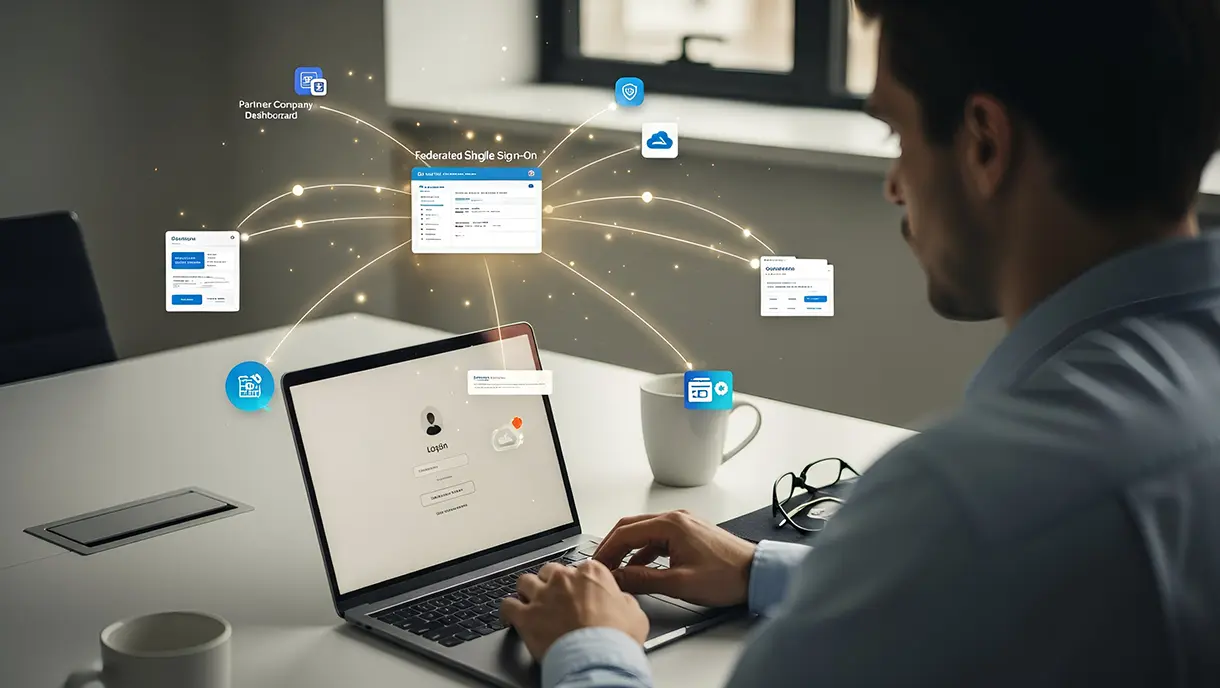
Get the latest updates! Subscribe now!



