Top 10 Password Alternatives: What’s Replacing Passwords in 2026?
Organizations are shifting away from traditional passwords toward passwordless methods such as biometrics, passkeys, and SSO. This guide explores 10 leading password alternatives transforming authentication. Examine each alternative's security level, key highlights, and ideal use cases.
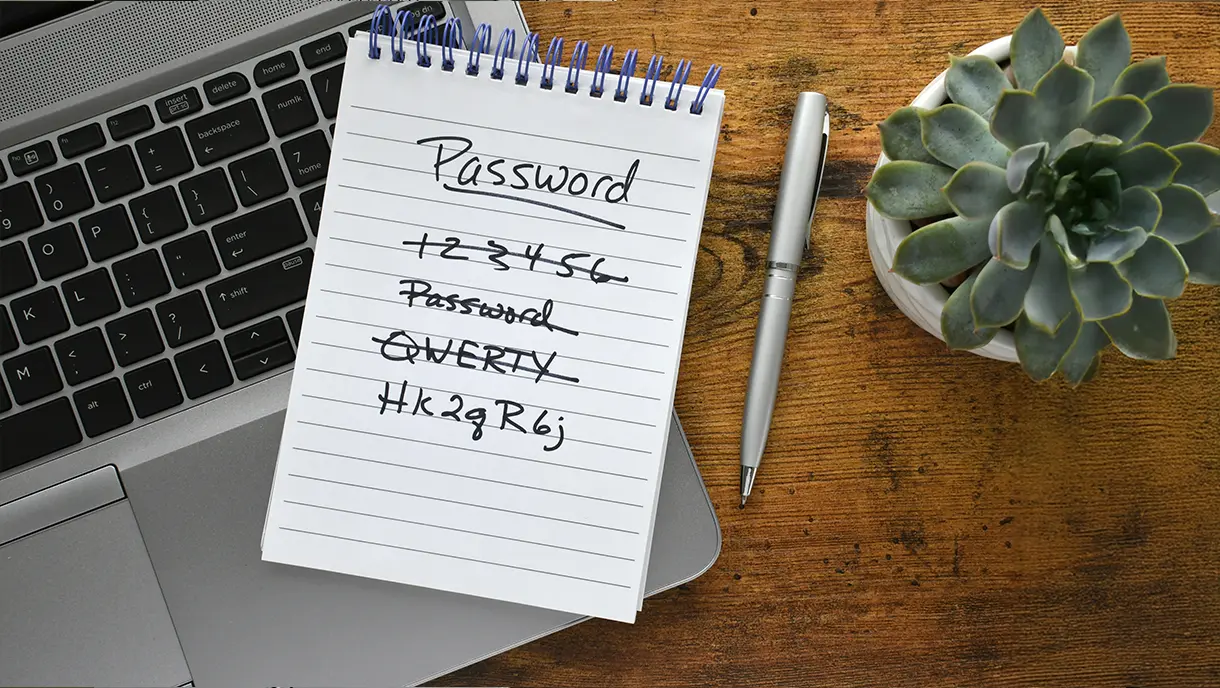
Traditional passwords are no longer keeping up with the speed and sophistication of today’s security threats. IT and security leaders are facing a growing list of challenges, from weak employee credentials and rising phishing attacks to user friction and compliance demands.
As a result, many organizations are now asking:
- What are the best alternatives to passwords?
- How can we make authentication both secure and effortless?
The answer lies in modern, passwordless authentication methods that go beyond traditional credentials. Modern passwordless authentication platforms offer alternatives to passwords, such as biometrics, passkeys, single sign-on, and mobile-based verification.
This blog explores the leading password alternatives, their benefits, real-world use cases, and key implementation considerations. Identify the right approach for your organization’s shift toward a secure, passwordless future with this detailed guide. Let’s get started.
10 Popular Password Alternatives at a Glance
The table below provides a quick comparison of ten leading passwordless authentication methods. This comparison will help you evaluate which approach best fits your organization’s security needs and workforce environment.
[[cta]]
Detailed Overview of the Top Password Alternatives
The shift from passwords to modern authentication requires understanding each alternative. This section examines ten password alternatives in detail, with the benefits, use cases, and implementation considerations for each approach.
1. Biometric Authentication
Biometric authentication uses unique physical or behavioral characteristics to verify identity. Fingerprints, facial recognition, iris scans, and palm prints provide authentication. These traits cannot be forgotten, stolen, or shared like passwords. Biometrics eliminates the burden of memorization while delivering stronger security.
Key Benefits of Biometric Authentication
- Eliminates credential theft and phishing: Biometric traits cannot be stolen through phishing emails or social attacks. Facial features and fingerprints are unique to each individual. Attackers cannot replicate them remotely.
- Delivers frictionless user experience: Users authenticate in seconds without typing passwords. This speed dramatically improves productivity for frontline workers. They access shared devices multiple times daily without friction.
- Reduces IT support burden: Password resets become unnecessary when biometrics replace traditional credentials. Organizations save thousands of hours annually on helpdesk tickets. IT teams focus on strategic initiatives instead of password problems.
- Provides non-repudiation: Biometric authentication creates clear audit trails showing access. Records show exactly who accessed what resources and when. This accountability is crucial for compliance in regulated industries.
- Scales across devices and platforms: Modern biometric systems work consistently across devices and platforms. They function on Windows PCs, tablets, mobile devices, and web applications. This simplifies deployment across diverse environments.
Common Use Cases of Biometric Authentication
- Shared device login in manufacturing: Factory workers use facial recognition to unlock shared tablets. This eliminates delays associated with password entry. Individual accountability is maintained on shared equipment.
- Healthcare workforce authentication: Nurses and doctors use biometrics to access health records. The speed of biometric login reduces time away from care. It meets HIPAA requirements while improving workflow efficiency.
- Retail point-of-sale access: Store associates authenticate at POS terminals via fingerprint scanning. This prevents unauthorized transactions. It enables fast shift changes during busy periods.
- Mobile device unlock: Smartphones and tablets primarily use facial recognition for authentication. This convenience has driven consumer acceptance of biometrics. Users find the technology familiar and easy to use.
- Physical access integration: Organizations combine biometric authentication for digital and physical access. This unified approach simplifies identity management. It strengthens security across all resources.
Implementation Challenges and Considerations
- Privacy and data protection concerns: Biometric data must be handled carefully to comply with regulations. Organizations must implement proper consent mechanisms. Secure storage with encryption is essential.
- Hardware requirements and costs: Facial recognition needs quality cameras. Fingerprint authentication requires scanners. Budget for hardware upgrades across large frontline workforces.
- Accuracy variations across demographics: Some biometric systems show performance variations across populations. Thoroughly test systems with diverse user groups. Have fallback authentication methods available.
- Environmental interference: Bright sunlight can affect facial recognition accuracy. Wet or dirty fingers impact fingerprint scanning. Consider your operational environment when selecting modalities.
- User acceptance and adoption: Some individuals resist biometric authentication due to privacy concerns. Clear communication about data protection improves adoption. Provide opt-in approaches where possible.
[[cta-2]]
2. Passkeys (FIDO2 / WebAuthn)
Passkeys represent the most advanced passwordless authentication technology available. They use cryptographic key pairs where private keys never leave devices. The public key is stored with the service. This technology is completely phishing-resistant.
Key Benefits of Passkeys
- Eliminates phishing attacks: Passkeys work through cryptographic challenge-response protocols. They verify both the user and the website simultaneously. Even on fraudulent sites, passkeys won't function.
- Delivers superior user experience: Users authenticate with device biometrics or PINs without typing. Login becomes nearly instantaneous. This speed improves productivity and user satisfaction.
- Works across devices and platforms: Passkeys sync securely through cloud services. Users access accounts seamlessly from any device. No manual credential transfer is needed.
- Built on open standards: FIDO2 and WebAuthn are industry standards. Major technology platforms support them universally. This ensures broad compatibility and prevents vendor lock-in.
- Reduces the risk of credential database breaches: Private keys never leave devices. Servers only store public keys. Database breaches don't expose authentication credentials.
Common Use Cases of Passkeys
- Enterprise application access: Organizations deploy passkeys for accessing SaaS applications. They work with internal portals and cloud services. Integration occurs through identity providers such as Okta and Microsoft.
- Banking and financial services: Financial institutions adopt passkeys for customer and employee authentication. Banks are implementing passkeys at scale. This marks acceptance in highly regulated industries.
- E-commerce and online retail: Retail websites implement passkeys to reduce cart abandonment. Conversion rates improve with seamless authentication. Consumers readily accept the technology.
- Government and public sector: Federal agencies adopt passkeys to comply with security mandates. Phishing-resistant MFA requirements drive widespread adoption. Government leads by example.
- Developer and IT tools: GitHub, cloud platforms, and development tools implement passkeys. This protects critical infrastructure access. Source code repositories are secured against credential attacks.
Implementation Challenges and Considerations
- Browser and platform support requirements: Major browsers support WebAuthn. Older systems may need updates. Audit your environment for compatibility.
- User education and onboarding: Passkeys represent a new authentication paradigm. Users need clear instructions and help documentation. Gradual rollout strategies ensure smooth adoption.
- Account recovery planning: Organizations must design robust recovery flows. Users sometimes lose devices. Consider backup passkeys or alternative verification methods.
- Legacy system integration: Not all applications yet support FIDO2 protocols. Plan for hybrid environments during transitions. Passkeys coexist with traditional methods temporarily.
- Passkey synchronization considerations: Synced passkeys offer convenience. Some high-security environments prefer device-bound passkeys. Evaluate whether synchronization aligns with your risk tolerance.
3. Hardware Security Keys (e.g., YubiKey, Titan Key)
Hardware security keys are physical devices that store cryptographic credentials. These USB, NFC, or Bluetooth devices provide the strongest phishing-resistant authentication. They require user presence for every authentication attempt. Physical possession becomes the security factor.
Key Benefits of Hardware Security Keys
- Strongest phishing protection available: Hardware keys require physical possession and user presence. Remote attacks become impossible. Even sophisticated phishing campaigns cannot compromise protected accounts.
- No battery or connectivity dependencies: Most security keys work without batteries or connectivity. They don't require network connections. They function reliably in offline environments.
- Supports multiple accounts and services: A single hardware key authenticates to unlimited services. This convenience allows protecting all access with one device. Users carry one key for everything.
- Compliance and audit advantages: Hardware keys provide strong evidence of authentication. The physical nature satisfies regulatory requirements. Audit trails clearly show authentication events.
- Long lifespan and durability: Quality hardware keys last for years without degradation. This makes them cost-effective long-term. Physical devices withstand daily use.
Common Use Cases of Hardware Security Keys
- Privileged access management: System administrators use hardware keys for privileged accounts. This prevents attackers from compromising critical infrastructure. Admin credentials cannot be stolen remotely.
- Remote workforce authentication: Companies issue hardware keys to remote employees. They protect VPN and application access. Physical devices provide security outside corporate networks.
- Cryptocurrency and financial assets: Individuals use hardware keys to protect cryptocurrency wallets. The physical security factor protects high-value digital assets. Financial accounts remain secure.
- Healthcare provider access: Hospitals deploy hardware keys for clinicians. They access sensitive patient data from multiple workstations. HIPAA requirements are met through strong authentication.
- Government and defense contractors: Organizations handling classified information require hardware keys. The physical security component aligns with stringent protocols. Compliance is simplified.
Implementation Challenges and Considerations
- Device distribution and management: Organizations must purchase and distribute physical keys. This involves logistics and inventory management. Track devices across your workforce.
- Lost or damaged key procedures: Establish clear protocols for reporting lost keys. Issue replacements promptly. Balance security with user convenience.
- USB port availability: Some modern devices lack USB ports. Determine appropriate key types for your environment. Consider NFC-capable alternatives.
- User training requirements: Employees need instruction on using hardware keys. Physical device security becomes part of training. Protect keys like building access cards.
- Cost considerations for large deployments: Hardware keys cost money per unit. This scales significantly for large workforces. Budget for initial purchases plus replacements.
4. Single Sign-On (SSO)
Single Sign-On consolidates authentication across multiple applications. Users authenticate once through centralized identity providers. They automatically gain access to all connected applications. SSO improves security by reducing password sprawl.
Key Benefits of Single Sign-On
- Reduces password fatigue dramatically: Users authenticate once instead of logging into dozens of applications. This eliminates the burden of remembering multiple passwords. Authentication friction decreases throughout workdays.
- Centralizes access control and policies: Security teams manage authentication from one location. Policies and MFA requirements are enforced consistently. Administration becomes simpler.
- Improves security by reducing the attack surface: Fewer passwords mean fewer opportunities for credential theft. Security controls concentrate on the identity provider. Focused hardening becomes possible.
- Streamlines user provisioning and deprovisioning: IT teams grant or revoke access through identity providers. This speeds up onboarding processes. Access removal is immediate upon employees' departure.
- Provides comprehensive audit trails: SSO systems log all authentication attempts. Application access is tracked across the enterprise. Proper authentication logs provide visibility that supports security monitoring and compliance.
Common Use Cases of Single Sign-On
- SaaS application portfolio access: Organizations with dozens of cloud applications use SSO. Employees access Salesforce, Slack, and Microsoft 365 with a single login. Productivity improves dramatically.
- Enterprise knowledge workers: Office employees benefit most from SSO implementation. They access numerous applications daily. SSO eliminates repeated authentication.
- Educational institutions: Universities implement SSO for students and faculty. Access to learning systems, email, and admin tools is unified. This simplifies access across diverse populations.
- Healthcare system integration: Hospital staff access electronic health records and communication tools. SSO for healthcare reduces login time at multiple workstations. Clinical efficiency improves.
- Merger and acquisition scenarios: Companies integrating after mergers use SSO. Unified access spans formerly separate systems. Operational integration accelerates.
Implementation Challenges and Considerations
- Identity provider selection and setup: Choose between on-premises or cloud solutions. Consider your infrastructure and compliance requirements. Evaluate technical capabilities carefully.
- Application compatibility assessment: Not all applications support SSO protocols. Audit your application landscape. Identify which systems can integrate.
- Network dependency risks: SSO creates a single point of authentication. If identity providers are unavailable, access fails. Plan for robust availability.
- Privilege escalation concerns: Compromised SSO credentials grant broad access. Implement strong MFA at the SSO layer. Mitigate concentrated risk.
- Migration complexity from existing authentication: Moving users to SSO requires careful planning. Gradual rollouts minimize disruption. Provide clear user communications.
5. Multi-Factor Authentication (MFA)
Multi-factor authentication requires users to provide multiple verification factors. This layered approach dramatically strengthens security over passwords alone. MFA combines different factor categories for robust protection. Organizations implement MFA to meet security and compliance requirements.
Key Benefits of Multi-Factor Authentication
- Dramatically reduces successful breaches: Attackers need multiple factors to access accounts. Stolen passwords alone become insufficient. Credential-based attacks are stopped.
- Flexible factor options for different scenarios: Organizations choose from SMS codes, authenticator apps, and biometrics. Hardware keys and push notifications are also available. Match security levels to risk profiles.
- Meets regulatory compliance requirements: Regulations increasingly require MFA implementation. PCI DSS, HIPAA, and SOC 2 mandate strong authentication. Organizations meet mandatory standards.
- Provides step-up authentication for sensitive actions: Additional verification occurs only for high-risk activities. Large financial transactions require extra confirmation. Security balances with convenience.
- Detects and prevents account takeover attempts: MFA challenges alert users to unauthorized access. Unexpected verification requests signal compromise. Users respond quickly to threats.
Common Use Cases of Multi-Factor Authentication
- Cloud application protection: Organizations add MFA to cloud services. Email systems and collaboration tools are protected. Business-critical applications remain secure.
- VPN and remote access: Companies require MFA for both. Internal networks are protected from compromised credentials. Remote workforce security improves.
- Administrative and privileged access: System administrators use MFA for accessing servers. Databases and management consoles require additional verification. Stolen admin credentials cannot be exploited.
- Financial transaction authorization: Banks require MFA for high-value transactions. Account changes trigger additional verification. Fraud is prevented effectively.
- Customer account protection: Online services offer MFA to users. Personal accounts are protected from takeover. Both users and providers benefit.
Implementation Challenges and Considerations
- User experience friction concerns: Additional authentication steps slow down access. Users can become frustrated. Implement risk-based authentication that prompts selectively.
- Factor selection and security levels: SMS-based MFA is vulnerable to attacks. Consider more secure options, such as authenticator apps. Biometrics and hardware tokens provide the strongest protection.
- Enrollment and recovery processes: Users must initially enroll in MFA factors. Recovery options prevent lockouts when devices are lost. Design processes carefully.
- Support for diverse user populations: Frontline workers may lack corporate mobile devices. Deviceless MFA options accommodate these scenarios. Alternative factors are needed.
Integration with existing systems: Legacy applications may not support modern MFA. Plan for identity provider integrations. Consider system upgrades where needed.
[[cta-3]]
6. Magic Links
Magic links deliver one-time authentication URLs via email. Users click links to authenticate instantly without passwords. This approach combines security with simplicity. Links expire after use or within short timeframes.
Key Benefits of Magic Links
- Eliminates the burden of password management: Users never create, remember, or reset passwords. Authentication becomes as simple as checking email. Clicking a link provides instant access.
- Reduces onboarding friction significantly: New users access services immediately. Password creation flows are eliminated. Conversion rates improve during signup.
- Prevents credential stuffing attacks: No static passwords exist. Stolen credentials from other breaches are useless. Each magic link works only once.
- Simple implementation for developers: Magic link systems require less infrastructure. Organizations implement them quickly. Existing email systems are leveraged.
- Works seamlessly across all devices: Users can access magic links on any device. Email capability is the only requirement. Device diversity is supported.
Common Use Cases of Magic Links
- Consumer application login: News sites and content platforms use magic links. Occasional users authenticate easily. Convenience meets security expectations.
- Low-frequency access scenarios: Services with infrequent authentication benefit from magic links. Users often forget passwords for rarely used accounts. Friction is eliminated.
- Passwordless onboarding flows: Organizations use magic links for account setup. First impressions are positive. Password creation frustration is avoided.
- Account recovery processes: Magic links serve as password reset alternatives. Email ownership is verified. Recovery is simplified.
- Guest and temporary access: Contractors receive temporary access through time-limited links. Links expire automatically. Manual deprovisioning is unnecessary.
Implementation Challenges and Considerations
- Email delivery reliability: Magic links depend on the functioning of the email infrastructure. Spam filters can block access. Email service outages prevent authentication.
- Email account security becomes critical: Authentication security shifts to email account protection. Compromised email allows intercepting magic links. Email security must be strong.
- User experience with email switching: Users checking email across devices experience friction. Cross-device scenarios need careful design. Workflows must accommodate this.
- Link expiration management: Balance security and user convenience through short expiration periods. Links expiring too quickly frustrate users. Long-lived links increase risk.
- Phishing and link interception risks: Attackers might intercept magic links. Compromised email or network attacks are possible. Implement additional context verification for sensitive applications.
7. Behavioral Biometrics
Behavioral biometrics analyzes how users interact with systems. Typing patterns, mouse movements, and touchscreen gestures create unique profiles. This continuous authentication monitors users throughout sessions. Detection happens invisibly without interrupting workflows.
Key Benefits of Behavioral Biometrics
- Enables continuous authentication: Monitoring happens throughout entire sessions. Account takeovers are detected after initial authentication. Real-time security is maintained.
- Completely invisible to users: Authentication happens transparently. No user action is required. Maximum security meets zero friction.
- Detects sophisticated fraud patterns: Behavioral analysis identifies bot activity and unauthorized access. These attacks bypass traditional authentication. Fraud prevention capabilities are crucial.
- Requires no additional hardware: Existing keyboards, mice, and touchscreens work. Organizations deploy through software only. Infrastructure investments are unnecessary.
- Provides rich risk signals: Behavioral deviations create risk scores. Step-up authentication triggers for suspicious activity. Security adapts to behavior.
Common Use Cases of Behavioral Biometrics
- Financial transaction monitoring: Banks analyze behavioral patterns during transfers. Unusual behavior triggers additional verification. High-risk transactions are protected.
- Call center authentication: Contact center agents are verified continuously. Typing and navigation patterns confirm identity. Unauthorized account access is prevented.
- Fraud detection systems: E-commerce platforms detect bot attacks. Account takeover attempts are identified. Legitimate users are distinguished from threats.
- Remote workforce monitoring: Organizations verify authorized employees' access to systems. Compromised credentials are detected. Remote workers outside corporate networks are protected.
- Gaming and entertainment platforms: Online gaming services detect account sharing. Unauthorized access is identified. Valuable accounts and assets are protected.
Implementation Challenges and Considerations
- Privacy concerns and transparency: Continuous monitoring raises privacy questions. Clear communication about data collection is required. Users must understand what is collected.
- False positive management: Behavioral systems sometimes flag legitimate users. Pattern changes occur naturally. Design appropriate thresholds.
- Training period requirements: Behavioral systems need time to establish baselines. Initial deployment involves learning periods. Full effectiveness develops gradually.
- Performance and resource considerations: Real-time behavioral analysis requires computational resources. Pattern matching happens continuously. Infrastructure must handle processing demands.
- Regulatory compliance implications: Some jurisdictions have specific biometric data requirements. Ensure compliance with applicable regulations. Data protection laws vary.
8. One-Time Passcodes (OTP)
One-Time Passcodes generate temporary codes that expire quickly. Users receive codes via SMS, authenticator apps, or email. OTPs provide familiar additional security layers. While not the most advanced option, they remain widely deployed.
Key Benefits of One-Time Passcodes
- Widely understood by users: OTPs are familiar from banking. This familiarity reduces training needs. Adoption happens smoothly.
- Quick implementation across systems: Organizations deploy OTP systems rapidly. Complex infrastructure changes are unnecessary. This makes OTPs a practical first step.
- Works without specialized hardware: SMS-based OTPs work with any mobile phone. App-based options run on smartphones. Accessibility supports diverse populations.
- Time-limited validity reduces risk: Codes expire within minutes. The window for interception is limited. Captured codes become useless quickly.
- Adds security layer to passwords: Combined with passwords, OTPs create effective two-factor authentication. A layered approach improves security significantly. Password vulnerabilities are mitigated.
Common Use Cases of One-Time Passcodes
- Banking and financial services: Banks send OTPs for transaction authorization. Account changes require verification. Sensitive financial operations are protected.
- Two-factor authentication implementation: Organizations add OTPs as a second factor. Multi-factor authentication is achieved. Complex deployments are avoided.
- Account recovery verification: Services use OTPs during password resets. Identity is verified. Users control registered contact methods.
- Step-up authentication scenarios: Applications require OTPs for sensitive actions. Security settings changes need additional verification. High-risk operations are protected.
- Time-based access control: Temporary system access uses OTPs. Short expiration times suit temporary needs. Contractors and visitors authenticate briefly.
Implementation Challenges and Considerations
- SMS interception vulnerabilities: Attackers can intercept SMS codes through various methods. Consider app-based authenticators for higher security. SMS is vulnerable.
- Mobile phone dependency: SMS OTPs require phones with cellular service. International users face challenges. Poor coverage areas have accessibility issues.
- User frustration with code entry: Typing codes adds friction. Expiration before completion frustrates users. User experience suffers.
- Delivery delays and reliability: SMS and email delays prevent timely delivery. Build systems handling delivery failures. Provide alternative options.
- Synchronization issues with authenticator apps: Time-based OTPs require clocks to be synchronized. Clock drift causes valid code rejection. Technical issues arise.
9. Smart Cards and Digital ID Badges
Smart cards and digital ID badges embed authentication credentials. Physical cards contain cryptographic chips. Organizations use them for physical and digital access. This unified approach simplifies credential management.
Key Benefits of Smart Cards and Digital ID Badges
- Unified physical and digital access: A single card controls both door and computer access. Security administration is simplified. User experience becomes consistent.
- Strong security through chip technology: Cryptographic chips prevent credential cloning. Unauthorized duplication is blocked. Physical security exceeds simple cards.
- Visual identification combined with authentication: Cards display employee photos and information. Visual verification supplements authentication. Dual purpose adds value.
- Mature infrastructure and standards: Smart card technology is well-established. Broad industry support exists. Organizations leverage proven standards.
- Controlled issuance and lifecycle management: Organizations maintain direct control over cards. Issuance and revocation are centralized. This suits structured environments.
Common Use Cases of Smart Cards and Digital ID Badges
- Government and military facilities: Federal agencies use cards for physical and system authentication. Stringent security requirements are met. Classified environments are protected.
- Enterprise campus environments: Large corporations deploy badge-based authentication. Employees use cards at doors and workstations. Campus access is unified.
- Healthcare provider authentication: Hospitals issue smart cards to staff. Medical records and facilities are accessed. HIPAA compliance is supported.
- Manufacturing and industrial settings: Factory workers use RFID badges. Time clocking and system access happen seamlessly. Harsh environments are accommodated.
- Financial institutions and banks: Banks issue smart cards to employees. Facility and system access are secured. Regulatory compliance is simplified.
Implementation Challenges and Considerations
- Card reader infrastructure requirements: Organizations must install readers at computers and doors. Infrastructure investment scales with access points. Physical deployment is extensive.
- Lost or forgotten card procedures: Users without cards cannot access facilities. Visitor procedures are needed. Temporary access processes are established.
- Card replacement and reissuance costs: Lost cards require deactivation and reissuance; budget for ongoing replacements. Administrative overhead exists.
- Integration with existing systems: Legacy systems may need upgrades. Assess compatibility across applications. Smart card support varies.
- Physical security of card systems: Card encoding equipment must be protected. Unauthorized card creation must be prevented. Issuance systems require strong security.
10. Push-Based Authentication
Push-based authentication sends real-time notifications to registered devices. Users receive push notifications showing authentication requests. They approve or deny access with a simple tap. This method combines security with an exceptional user experience.
Key Benefits of Push-Based Authentication
- Extremely user-friendly experience: Users authenticate with a single tap. Familiar mobile devices make adoption easy. User satisfaction is high.
- Rich context for informed decisions: Push notifications display authentication details. Location and device information are shown. Users identify suspicious requests immediately.
- Resistant to phishing attacks: Push approvals go directly to legitimate apps. Unlike codes typed into fake sites, phishing is prevented. The architecture provides inherent protection.
- Real-time security alerts: Users are immediately notified of access attempts. Unexpected push notifications indicate potential compromise. Response happens quickly.
- No code memorization or entry: Typing errors and code expiration are eliminated. The process is faster and more reliable. User frustration decreases.
Common Use Cases of Push-Based Authentication
- Cloud application access: SaaS platforms like Microsoft 365 use push authentication. Business-critical cloud services are protected. Minimal friction is added.
- VPN and network access: Companies send push notifications for VPN approvals. Authorized users are verified. Remote access is secured.
- Banking and financial applications: Mobile banking apps use push for transaction approval. Security is added. Convenient user experiences are maintained.
- Administrative and privileged access: System administrators receive push notifications for critical access. Audit trails are created. Unauthorized access is prevented.
- Mobile-first workforce authentication: Organizations with mobile workers use push authentication. Field access is simplified. Smartphone-primary workers are accommodated.
Implementation Challenges and Considerations
- Smartphone dependency: Push authentication requires users to have smartphones. Organizations must accommodate users without devices. Alternative methods are needed.
- Push bombing attack risks: Attackers can flood users with approval requests. Accidental approval becomes possible. Implement rate limiting and additional verification.
- Network connectivity requirements: Push notifications require an active internet connection. Consider offline scenarios. Fallback authentication methods are necessary.
- Battery and notification fatigue: Frequent push requests drain batteries. Users can become annoyed. Balance security needs against notification frequency.
- Device enrollment and management: Users must install and maintain authentication apps. Transparent enrollment processes are required. Support for app issues is needed.
This sums up our list for the 10 best password alternatives. Next, let’s understand why organizations are switching from password-based authentication to passwordless authentication.
Why Switch from Traditional Passwords to Modern Password Alternatives?
With the surge in password attacks, organizations can no longer rely on outdated password-based systems. Modern security and compliance standards demand stronger, more user-friendly authentication methods. Here’s why modern businesses are switching from traditional password-based authentication to alternatives:
1. Eliminates the Risks of Weak and Stolen Passwords
Weak passwords are responsible for the majority of account hacks and breaches. Password reuse creates cascading vulnerabilities across multiple accounts. A single breach compromises numerous systems when users reuse passwords.
Password alternatives like passkeys and biometric authentication eliminate these vulnerabilities. They remove shared secrets that attackers can steal or guess. Credential theft becomes impossible when there are no credentials to steal. Organizations dramatically reduce their attack surface.
2. Reduces Authentication Friction for Users
Employees struggle to manage dozens of work passwords. This password overload creates constant friction during authentication. Users spend excessive time on password resets and recovery. Forgotten passwords interrupt workflows and reduce productivity.
Passwordless authentication delivers instant access through biometrics or devices. Users authenticate in seconds without password recall struggles. Productivity improves when authentication becomes seamless. User satisfaction increases with frictionless experiences.
3. Cuts IT and Helpdesk Overheads
Password reset requests constantly overwhelm helpdesk resources. Valuable IT staff time is consumed on routine credential issues. Each password reset costs organizations money, including labor costs. User productivity loss during resets adds additional expense.
Passwordless authentication methods, such as biometrics, eliminate the need for password resets. IT teams are freed for strategic initiatives instead. Organizations report massive reductions in helpdesk tickets after passwordless implementation. Cost savings are substantial and measurable.
4. Strengthens Compliance and Zero-Trust Readiness
Regulations increasingly require strong authentication and audit trails. GDPR, HIPAA, and PCI DSS mandate better authentication controls. Government mandates set new standards for phishing-resistant authentication. Organizations must meet these evolving requirements.
Password alternatives deliver the authentication strength that compliance demands. Phishing-resistant methods meet stringent regulatory standards. Zero Trust architectures require continuous verification that passwords cannot provide. Audit trails and accountability improve dramatically.
5. Enhances Security with Phishing-Resistant Methods
Phishing attacks succeed against passwords regardless of user training. Attackers evolve social engineering techniques. Traditional passwords remain vulnerable to sophisticated campaigns. User awareness training cannot eliminate phishing risks.
Cryptographic authentication methods cannot be phished. Passkeys and hardware keys never transmit secrets that attackers intercept. Biometric authentication ties credentials to physical presence. These methods provide security that password policies cannot achieve.
6. Future-Proofs Enterprise Identity Infrastructure
The industry is moving away from passwords permanently. Major platforms and services are abandoning password-based authentication. Organizations must align with this evolution rather than resist. Industry standards ensure interoperability and prevent vendor lock-in.
Investing in passwordless infrastructure today positions organizations strategically. The FIDO2 and WebAuthn standards provide a stable foundation. Emerging identity technologies build on passwordless principles. Organizations prepare for seamless integration with future innovations.
The benefits span security, user experience, and operational efficiency. Modern password alternatives address all these needs simultaneously.
Eliminate Password Fatigue with OLOID’s Passwordless Authentication Platform
The transition from passwords to modern authentication is driven by urgent needs. Security breaches, user frustration, and compliance requirements all push organizations forward. Password alternatives deliver both security and usability simultaneously. The authentication landscape has matured to the point where passwordless deployment is practical.
OLOID is a passwordless authentication platform built for frontline workers that unifies workforce identity across digital and physical access. Authentication management is simplified while security posture strengthens. OLOID integrates seamlessly with existing SSO systems like Okta and Microsoft Entra.
Multiple authentication factors are supported, including facial recognition and RFID badges. Personal mobile devices are not required for secure authentication. Deviceless phishing-resistant MFA works across your entire workforce. Continuous authentication and passwordless self-service reset are enabled everywhere.
Book a demo and see how OLOID can transform your organization's authentication experience with solutions designed for real-world environments.
Frequently Asked Questions on Password Alternatives
1. How do password alternatives improve security compared to traditional passwords?
Password alternatives eliminate the fundamental weaknesses inherent in shared secrets. Biometric authentication uses unique physical traits that cannot be stolen. Passkeys use public-key cryptography, in which private keys never leave devices. Hardware security keys require physical possession that remote attackers cannot obtain.
These methods resist phishing attacks because they don't transmit secrets that can be intercepted. Traditional passwords remain vulnerable to breaches and credential stuffing attacks. Social engineering compromises passwords regardless of the complexity requirements. Password alternatives shift security from knowledge to possession or inherence.
2. Are password alternatives completely eliminating passwords or just reducing their use?
The industry is moving toward eliminating passwords over time. Current deployments often use hybrid approaches during transition periods. Organizations implement passwordless authentication while temporarily maintaining password fallbacks. Consumer services increasingly offer passwordless options alongside traditional passwords.
The long-term vision is for most organizations to adopt fully passwordless environments. Practical transitions happen gradually rather than overnight. Legacy systems sometimes necessitate password retention alongside modern alternatives. View current implementations as steps toward a fully passwordless future.
3. Can password alternatives be integrated with existing SSO or IAM systems?
Yes, modern password alternatives integrate seamlessly with existing SSO and IAM systems via standard protocols such as FIDO2 and WebAuthn. Major identity providers such as Okta, Microsoft Entra, Ping Identity, and Duo Security already support passwordless authentication, enabling organizations to implement it without modifying individual applications. Identity orchestration platforms like OLOID further simplify integration by connecting IAM systems with passwordless factors.
4. What industries are leading in the adoption of password alternatives?
Industries such as banking, financial services, and technology are driving passwordless adoption due to strict security and compliance requirements. Healthcare organizations increasingly use biometric authentication to meet regulatory requirements, while government agencies follow mandates for phishing-resistant authentication. Additionally, manufacturing, retail, and remote workforce environments are adopting passwordless methods to enhance both security and user convenience.
5. How do we transition from password-based authentication to passwordless methods?
A successful transition to passwordless authentication involves a phased approach. Starting with assessing current systems, selecting pilot groups, and deploying passwordless options alongside existing passwords. Organizations should focus on user education, strong recovery mechanisms, and seamless integration with SSO and IAM systems. Monitoring adoption metrics and leveraging identity orchestration platforms can ensure a smooth, scalable rollout.


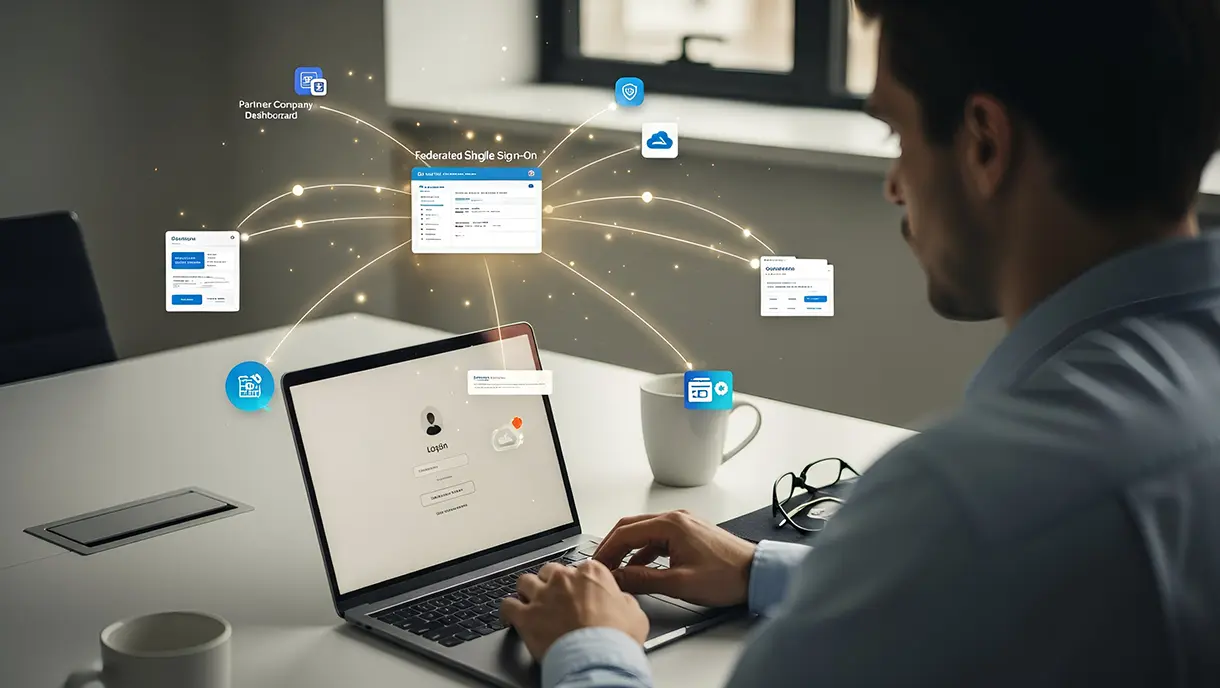
Get the latest updates! Subscribe now!



