A Step-by-Step Guide for Implementing Passwordless Authentication
How to move beyond passwords and implement passwordless authentication without disrupting users? What does it take to implement passwordless authentication securely and at scale? This blog breaks down a 7-step implementation process, common challenges enterprises face, and best practices for smooth adoption.

Implementing passwordless authentication isn’t just a security upgrade. It’s a strategic move toward streamlined, identity-first access. Yet for most organizations, the real challenge lies not in understanding passwordless authentication, but in deploying it effectively across complex, hybrid environments.
Today, security teams want to know:
- Which passwordless methods fit their existing IAM architecture?
- How can they integrate these methods without disrupting user access?
- What standards and tools ensure scalability and compliance?
- And how can they overcome common implementation challenges, such as legacy systems and user adoption?
This guide answers those questions, outlining a step-by-step approach to implementing passwordless authentication. Explore the key technologies to consider and best practices to ensure a smooth, secure rollout across your organization. Let’s get started right away with the implementation process.
7-Step Passwordless Authentication Implementation Process
Implementing passwordless authentication requires a structured approach that balances security, usability, and integration with existing systems. Here’s a step-by-step process to help you plan and execute a successful deployment.
1. Assess Your Current IAM Setup
Before implementing passwordless authentication, evaluate your existing Identity and Access Management (IAM) environment. This step helps you understand where passwords are still in use, identify integration points, and lay a realistic foundation for a passwordless rollout. A clear view of your authentication landscape helps you make decisions that align with both your security architecture and user experience goals.
What to Do
- Map your authentication workflows: Document how users currently access critical applications, networks, and systems, including workforce, partner, and customer access points.
- Identify password dependencies: Pinpoint apps, tools, or legacy directories that rely on traditional credentials.
- Assess your IAM capabilities: Check whether your existing IAM or SSO provider supports modern standards like FIDO2, WebAuthn, or SAML/OIDC integrations.
- Evaluate infrastructure readiness: Review API support, mobile compatibility, and any middleware needed for integration.
- Highlight compliance and risk gaps: Note areas where passwordless authentication can help meet data protection or Zero Trust goals.
Key Considerations
- Legacy systems may not natively support passwordless methods and might require identity orchestration or proxy-based integration.
- User directory synchronization is critical. ensure Active Directory, HR systems, and cloud apps share accurate identity data.
- Consider both technical feasibility and user impact. A phased approach often works best for complex enterprise environments.
Pro Tip
Use an identity orchestration platform to connect passwordless workflows with legacy systems without rewriting code. It enables seamless interoperability across cloud and on-premise apps while maintaining centralized access control and compliance visibility.
2. Define Authentication Flows and User Types
Once your current IAM landscape is mapped, the next step is to define who needs passwordless access and how they’ll authenticate. Every organization has distinct user groups (employees, contractors, partners, or customers), each with different access patterns and security needs. Designing transparent authentication flows ensures that passwordless authentication methods align with user contexts, risk levels, and convenience expectations.
What to Do
- Segment users by role and access level: Identify workforce, customer, and third-party users, and outline their authentication needs.
- Define access scenarios: Document how each user type accesses systems, whether remotely, on-site, via mobile devices, or via shared devices.
- Map authentication journeys: Visualize each step in the login process, including initial registration, verification, and fallback options.
- Assign security levels: Classify which flows require stronger methods, such as biometrics or hardware keys, versus lower-risk methods, such as magic links.
- Document dependencies: Note which identity sources or directories each flow depends on (e.g., Active Directory, HRMS, or SSO).
Key Considerations
- Avoid a one-size-fits-all model; tailor authentication methods to risk profiles and user convenience.
- Consider regulatory or compliance requirements that may apply to specific user types (e.g., workforce vs. customer authentication).
- Plan for onboarding and lifecycle management to ensure smooth enrollment for new users and easy credential recovery.
Pro Tip
Use visual flowcharts or journey maps to validate your design with stakeholders before implementation. Early visualization helps identify redundant steps, usability bottlenecks, and integration gaps that can impact user adoption later.
3. Choose the Right Authentication Method(s)
With your user flows defined, the next step is to decide which passwordless authentication methods best suit your organization’s needs. The goal is to strike the right balance between security, usability, and flexibility in integration.
Different user groups and access scenarios may require different approaches. This can range from biometrics for workforce authentication to passkeys or magic links for customer logins.
What to Do
- Evaluate available passwordless methods: Review options like biometrics, FIDO2 security keys, passkeys, magic links, and mobile authenticator apps.
- Match methods to user types and risk levels: For example, use hardware tokens for privileged admins, and passkeys or biometrics for general employees.
- Check integration support: Confirm your IAM or SSO platform supports the chosen methods via APIs or authentication protocols like WebAuthn or OAuth.
- Test user experience: Evaluate how each method performs across devices and browsers, focusing on ease of use and accessibility.
- Plan fallback mechanisms: Define secure backup methods, such as OTP or secondary device verification, for exceptions or device loss.
Key Considerations
- Consider hardware availability and device compatibility before finalizing a method. Not all users may have access to biometric-enabled devices or security keys.
- Choose methods that comply with FIDO2, WebAuthn, and Zero Trust standards to future-proof your deployment.
- Ensure methods are scalable and consistent across internal and external users to avoid fragmented authentication experiences.
Pro Tip
Adopt a multi-method strategy rather than relying on a single authentication type. Offering flexibility (e.g., biometric or passkey login) improves user adoption and ensures continuity if one method becomes temporarily unavailable.
4. Integrate with Your Identity Provider or Orchestration Platform
Once you’ve selected your 2FA methods, integrate them with your existing Identity Provider (IdP) or identity orchestration platform. This ensures unified authentication across all systems, applications, and user types. Use APIs, SDKs, or native integrations to securely and efficiently connect your 2FA solution to your identity stack.
What to Do
- Integrate with your existing IAM or IdP: Connect passwordless methods with platforms like Okta, Azure AD, or Ping Identity using APIs, SDKs, or native connectors.
- Map user identities: Ensure consistent user attributes and roles across systems to avoid authentication mismatches.
- Configure authentication policies: Define login conditions, device trust levels, and step-up authentication triggers based on user risk or context.
- Validate federation protocols: Confirm compliance with standards such as SAML, OIDC, and SCIM to ensure smooth app-to-app authentication.
- Run pilot tests: Test authentication flows across different devices, browsers, and network conditions before production rollout.
Key Considerations
- Confirm your IdP supports your chosen 2FA method(s) such as OTP, push, or biometric verification.
- Maintain consistent user identity mapping across connected applications.
- Verify protocol compatibility; SAML, OIDC, and SCIM are common standards.
- Conduct integration tests in a staging environment before live deployment.
Pro Tip
If your organization operates in the frontline environment, consider using a frontline passwordless authentication platform like OLOID. Such platforms enable secure, contactless access for frontline workers by integrating seamlessly with existing identity systems and 2FA methods.
[[cta]]
5. Test Across Devices and User Journeys
Before going live, it’s crucial to validate how your passwordless authentication setup performs in real-world conditions. Comprehensive testing ensures reliability, usability, and security across every device, platform, and access scenario your users encounter.
What to Do
- Simulate real user journeys: Test login, re-authentication, and recovery flows for employees, contractors, and admins.
- Verify device compatibility: Check performance on desktops, laptops, tablets, and mobile devices across operating systems.
- Test browser support: Ensure consistent functionality across Chrome, Edge, Safari, and Firefox.
- Measure authentication speed: Track time-to-login and any latency caused by device or network variations.
- Check error handling: Validate how the system responds to failed biometric scans, offline logins, or invalid tokens.
- Collect pilot feedback: Involve a small group of users to identify usability gaps and fine-tune messaging or prompts.
Key Considerations
- Prioritize accessibility for users with assistive technologies or limited device capabilities.
- Validate fallback and recovery options work seamlessly during failed or lost-device scenarios.
- Ensure session persistence and single sign-on (SSO) consistency across applications.
Pro Tip
Use an automated testing framework to continuously validate passwordless flows as systems evolve. This helps maintain performance and security even as you add new applications or update authentication policies.
6. Roll Out Passwordless Authentication Gradually
Moving to passwordless authentication is a significant shift in user experience and security posture. A phased rollout minimizes disruption, allows for iterative improvements, and builds user confidence as adoption scales across departments or regions.
What to Do
- Start with a pilot group: Begin with a small, low-risk user group to validate functionality and gather early feedback.
- Expand by role or department: Gradually extend passwordless access to high-value users (like IT admins or customer support teams) before organization-wide deployment.
- Set clear adoption milestones: Define success metrics such as login success rate, helpdesk ticket reduction, and user satisfaction.
- Provide user onboarding resources: Create quick-start guides or in-app prompts to help users register and authenticate easily.
- Collect and act on feedback: Use analytics and surveys to identify friction points or policy gaps during each rollout phase.
Key Considerations
- Align rollout timelines with business priorities to avoid downtime or user friction
- Coordinate with IT, security, and HR teams for seamless communication and support
- Ensure fallback authentication remains active during transition periods
Pro Tip
Adopt a “test, learn, expand” approach. Validate performance and user experience at every stage before scaling. This controlled rollout helps prevent widespread disruptions and ensures long-term trust in passwordless systems.
7. Monitor, Train, and Optimize
Implementing passwordless authentication doesn’t end at deployment. Continuous monitoring and user education are critical for long-term success. Ongoing optimization helps improve performance, enhance adoption, and adapt to evolving security needs.
What to Do
- Track authentication metrics: Monitor login success rates, MFA bypass attempts, and user drop-offs to spot potential issues.
- Audit logs regularly: Review access patterns and anomalies to detect misuse or system errors.
- Train employees and admins: Conduct awareness sessions on passwordless login methods, recovery steps, and device hygiene.
- Update authentication policies: Refine conditional access rules or device trust settings based on observed trends.
- Gather ongoing feedback: Use surveys and support data to understand user experience and address recurring challenges.
Key Considerations
- Continuously assess authentication performance and security posture through analytics dashboards
- Keep documentation and user guides updated as authentication flows evolve
- Establish a feedback loop between IT, security, and user experience teams for faster issue resolution
Pro Tip
Treat passwordless authentication as a living system; review and iterate regularly. Continuous improvement not only strengthens security but also keeps user experience frictionless as new technologies and devices emerge.
By following this structured, seven-step process, organizations can transition to passwordless authentication with minimal disruption and maximum security impact. But even with the right approach, implementation can bring its own set of technical and operational challenges. This is why the next section explores common pitfalls teams face and proven best practices to overcome them effectively.
Common Passwordless Authentication Implementation Challenges and Best Practices to Overcome Them
Even with a well-planned strategy, implementing passwordless authentication can present challenges around integration, user adoption, and ongoing management. Here are the common obstacles in implementing passwordless authentication, and how to overcome them:
1. Integrating with Legacy Systems
Problem Statement
Legacy infrastructure often relies on outdated authentication protocols or hardcoded password-based logic, making it challenging to integrate modern passwordless methods. Many older applications lack support for standards such as FIDO2 or WebAuthn, leading to fragmented login experiences or costly redevelopment.
Best Practices to Overcome This
- Use identity orchestration or middleware platforms to act as a bridge between legacy apps and modern passwordless systems without modifying core code.
- Employ federation standards such as SAML or OIDC, where possible, to unify access flows across old and new systems.
- Start with non-intrusive integrations, such as adding passwordless authentication via an external identity provider (IdP), before deeper modernization.
- Gradually phase out password dependencies by extending token-based or certificate-based authentication to legacy environments.
2. Ensuring User Adoption and Ease of Use
Problem Statement
Even the most secure passwordless system can fail if users find it confusing or inconvenient. Resistance often arises from a lack of familiarity, inconsistent experiences across devices, or unclear onboarding instructions. All of which can slow adoption and increase support requests.
Best Practices to Overcome This
- Prioritize user experience from day one. Focus on seamless login flows with minimal friction.
- Start with pilot groups to collect feedback and refine the experience before enterprise-wide rollout.
- Offer familiar options like biometrics, push notifications, or magic links to build user comfort and trust.
- Communicate benefits clearly through training, FAQs, and in-app prompts that highlight improved convenience and security.
- Track adoption metrics (e.g., enrollment rates and helpdesk tickets) to identify friction points early and adjust onboarding materials.
3. Managing Multi-Device and Cross-Platform Compatibility
Problem Statement
With users accessing corporate resources from multiple devices and platforms, maintaining a consistent and secure passwordless experience becomes challenging. Differences in operating systems, browsers, and hardware capabilities can lead to authentication failures, fragmented user journeys, or gaps in device trust.
Best Practices to Overcome This
- Adopt device-agnostic authentication methods such as passkeys, FIDO2 security keys, or biometric verification that work across major OS and browser environments.
- Conduct extensive cross-platform testing to ensure consistent user experiences across desktop, mobile, and web apps.
- Implement device enrollment and trust policies to securely register and verify new devices without disrupting the user experience.
- Leverage analytics to monitor login success rates by device type and quickly identify compatibility issues.
- Keep software and SDKs up to date to maintain support for new authentication standards and device models.
4. Balancing Security with Convenience
Problem Statement
Striking the right balance between strong security controls and a smooth user experience is one of the biggest challenges in passwordless implementation. Overly strict authentication policies can frustrate users and slow productivity, while overly lenient ones can expose systems to unauthorized access or compliance risks.
Best Practices to Overcome This
- Combine multiple authentication factors silently, pair biometrics with device trust or contextual signals (like location or network) to strengthen security without adding user friction.
- Adopt risk-based or adaptive authentication that adjusts verification requirements dynamically based on user behavior and access context.
- Avoid unnecessary step-up prompts for low-risk sessions to maintain a seamless login experience.
- Continuously monitor login data to detect anomalies and fine-tune access thresholds over time.
- Educate users about how passwordless methods improve both convenience and protection, reinforcing confidence in the system.
5. Addressing Compliance and Data Privacy Requirements
Problem Statement
Passwordless authentication involves sensitive biometric or device-based data, making compliance with regional and industry regulations a top concern. Mismanaging data storage, consent, or verification processes can lead to privacy violations, legal risks, or loss of user trust.
Best Practices to Overcome This
- Align your implementation with recognized standards like FIDO2, GDPR, and NIST SP 800-63 to meet global compliance requirements.
- Prioritize local data processing. Store and verify biometric or credential data on the user’s device rather than in centralized servers.
- Implement transparent consent mechanisms so users know how their authentication data is used and protected.
- Regularly audit identity workflows to ensure continued adherence to data protection laws and corporate policies.
- Collaborate with compliance and legal teams early in the design process to align security controls with privacy obligations.
6. Scaling Passwordless Across the Enterprise
Problem Statement
Rolling out passwordless authentication organization-wide can be complex, especially in environments with multiple identity providers, diverse user groups, and varied access needs. Without a coordinated approach, enterprises risk inconsistent policies, fragmented user experiences, and management overhead.
Best Practices to Overcome This
- Adopt a phased rollout strategy to expand passwordless adoption gradually across departments, regions, and user tiers.
- Use an identity orchestration platform to unify authentication policies, automate workflows, and ensure consistent governance across systems.
- Centralize monitoring and analytics for visibility into authentication performance, adoption rates, and risk signals.
- Establish clear administrative controls to manage user onboarding, device enrollment, and recovery processes at scale.
- Continuously optimize based on data. Refine configurations, expand integrations, and update authentication methods as needs evolve.
By anticipating these common challenges and applying the right passwordless authentication best practices, organizations can streamline their passwordless authentication journey, ensuring strong security without sacrificing user experience.
[[cta-2]]
Implement Passwordless Authentication with Zero Friction with OLOID
Passwordless authentication isn’t just a security upgrade. It’s a critical step toward modernizing enterprise identity. By eliminating passwords, organizations reduce breach risks, strengthen compliance, and deliver a seamless user experience that builds trust and productivity.
OLOID simplifies this transformation with a frictionless, end-to-end passwordless authentication platform designed for frontline workers. Whether integrating with existing IAM systems, managing hybrid environments, or enabling access for frontline workers, OLOID ensures smooth deployment without disrupting operations.
With biometric, mobile, and FIDO2-based authentication options, OLOID helps enterprises modernize identity while maintaining compliance with global standards like GDPR and NIST. Its identity orchestration capabilities allow organizations to unify authentication policies across systems, achieving secure, passwordless access for every user, on any device.
Empower your workforce with secure, contactless, and effortless authentication. Book a demo with OLOID to see how your organization can implement passwordless authentication with zero friction.


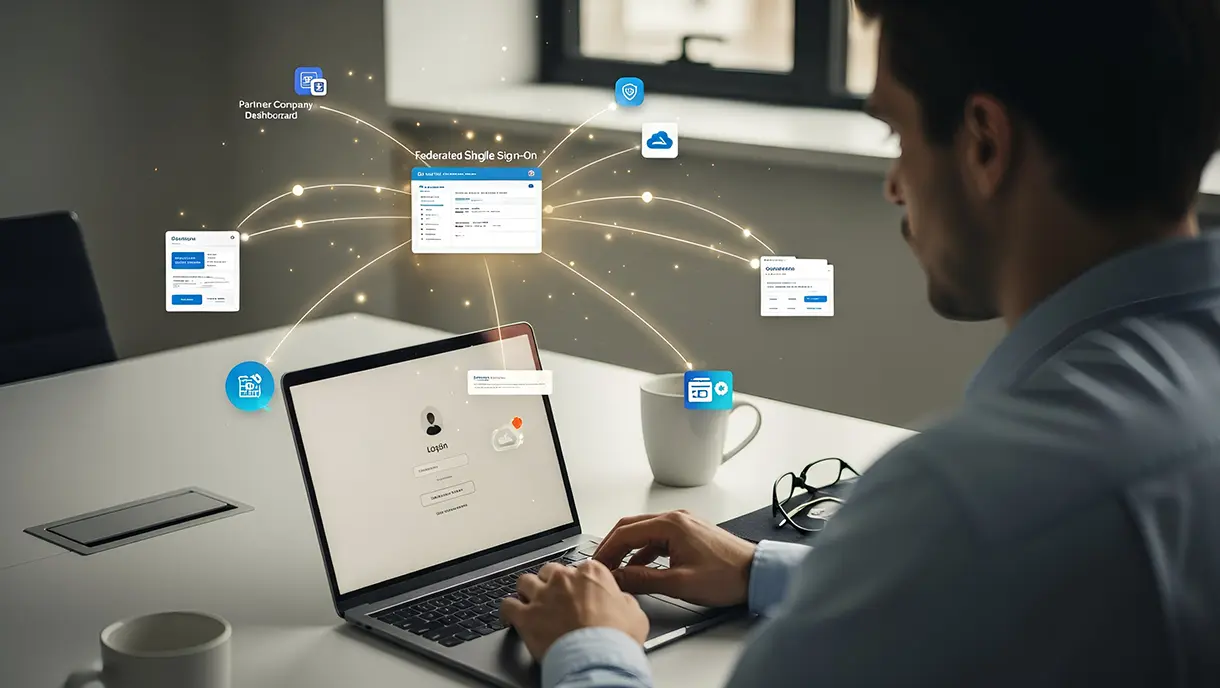
Get the latest updates! Subscribe now!



