6 Types of Two-Factor Authentication (2FA) Methods
Two-factor authentication (2FA) serves as an additional security layer that prevents intruders from accessing your account even if they steal your credentials. This guide walks you through every major 2FA method, explaining how each works in real-life scenarios, where they are most effective, and how to choose the right protection for your specific situation.

Passwords are no longer enough to protect digital identities. Understanding the common types of password attacks and how to defend against them is the first step toward implementing stronger security measures. With phishing, credential theft, and password reuse driving the majority of data breaches, organizations are turning to two-factor authentication (2FA) as a stronger, smarter layer of defense.
Two-factor authentication adds an extra checkpoint, verifying not just something you know (a password) but also something you have or something you are. This simple step can drastically reduce unauthorized access and build user trust across your workforce, applications, and systems.
But not all 2FA methods offer the same balance of security, usability, and scalability. From SMS codes and authenticator apps to biometrics and hardware keys, each approach serves different needs and environments.
In this blog, we’ll explore the main types of two-factor authentication, how they work, and how to choose the right one for your organization. Let’s get started.
Two-Factor Authentication Methods at a Glance
From one-time passwords to biometric scans, two-factor authentication comes in many forms. Understanding each helps you choose the right level of protection. Here’s a quick overview of the top TFA methods:
Choosing the correct method depends on your organization's security needs, user preferences, and technical infrastructure. Each approach balances security, convenience, and cost differently for your specific situation.
[[cta]]
Two-Factor Authentication Types Explained
Two-factor authentication methods continue to evolve as technology advances and security threats increase. Understanding how each type works enables you to select the most appropriate solution for your organization.
1. SMS-Based Authentication
SMS-based authentication sends a one-time code to your mobile phone via text message when you attempt to log in. You receive the code instantly and enter it on your login screen to complete verification.
This method remains one of the most widely deployed two-factor authentication (2FA) approaches due to its simplicity. SMS authentication has become a reliable option for organizations seeking quick implementation and broad user adoption.
Key Benefits of SMS-Based Authentication
- Nearly universal accessibility since every mobile phone can receive text messages.
- No app installation required, making adoption fast and straightforward for users.
- Minimal technical overhead for organizations deploying the solution.
- Immediate delivery of codes to user devices without delays.
- Familiar interaction that requires no additional training for end users.
Common Use Cases of SMS-Based Authentication
- Banking and financial institutions protect customer accounts and transactions.
- E-commerce platforms are securing consumer purchases and personal information.
- Healthcare systems safeguarding patient data and HIPAA compliance.
- Social media and consumer applications require basic protection levels.
- Government services and citizen-facing portals manage public access.
Implementation Challenges and Considerations
- Implement SMS delivery verification to confirm receipt of messages by intended users.
- Monitor for suspicious login patterns indicating potential SIM swap attacks.
- Combine SMS with additional security layers for high-value accounts to enhance security.
- Educate users about SIM swap risks and protection strategies.
- Consider transitioning to more secure methods for sensitive operations.
- Use reputable SMS carriers with strong security infrastructure.
2. Email-Based Authentication
Email-based authentication sends verification codes or links directly to your registered email address. You click the link or copy and paste the code to confirm your identity during login.
Email delivery is generally reliable across devices and does not require a separate application. This method offers broad accessibility while maintaining better security than SMS alone.
Key Benefits of Email-Based Authentication
- Accessible to users without smartphones or mobile devices.
- Easy for organizations to implement within existing email infrastructure.
- Users can access email from any device at their convenience.
- Lower infrastructure costs compared to SMS services.
- It is a familiar process that most users understand intuitively.
Common Use Cases of Email-Based Authentication
- Corporate environments protect employee access to internal systems.
- Software-as-a-service platforms are securing enterprise customer accounts.
- Email service providers are adding extra protection to user mailboxes.
- Educational institutions manage access to student and faculty accounts.
- Remote work solutions for distributed teams requiring flexible authentication.
Implementation Challenges and Considerations
- Ensure email templates look official to prevent user confusion with phishing emails.
- Implement clear branding and authentication indicators within verification emails to enhance user experience.
- Monitor email bounce rates to identify users with outdated or inaccessible addresses.
- Educate users on how to distinguish between legitimate verification emails and phishing attempts.
- Add security headers and email authentication protocols to prevent spoofing.
- Consider timeout limits on verification links to reduce unauthorized access windows.
3. Authenticator App-Based 2FA
Authenticator app-based 2FA uses software applications on your smartphone to generate time-sensitive, one-time codes. Apps like Google Authenticator, Microsoft Authenticator, and Authy create codes that refresh every 30 seconds.
Enter the code displayed in the app to complete your login verification. This method operates independently without requiring internet connectivity after initial setup.
Key Benefits of Authenticator App-Based 2FA
- Works offline, requiring no internet or cell service to generate codes.
- More resistant to SIM swap and SMS interception attacks.
- Codes remain private on your device and are not transmitted externally.
- Users maintain complete control over their authentication codes.
- Supports multiple accounts and organizations within a single application.
Common Use Cases of Authenticator App-Based 2FA
- Technology companies and software developers are prioritizing security.
- Financial services protecting high-value transactions and sensitive accounts.
- Cloud infrastructure providers are securing customer data and systems.
- Cryptocurrency exchanges and blockchain platforms require the highest level of security.
- Government agencies handling classified information and secure communications.
Implementation Challenges and Considerations
- Provide users with backup codes stored in secure locations.
- Require account recovery options for lost or damaged devices.
- Train users on proper device security and app protection measures to ensure optimal device security.
- Implement cloud backup features to protect code across device changes.
- Support multiple authenticator apps to avoid vendor lock-in.
- Establish clear procedures for account recovery in the event of lost access.
4. Push Notification-Based Authentication
Push notification-based authentication sends approval requests directly to your smartphone when login attempts occur. Your phone displays a notification asking you to confirm or deny the login request.
You tap approve or decline on your device to complete verification without entering any codes. This method combines convenience with strong security by eliminating the need for manual code entry. However, this method can be vulnerable to MFA fatigue attacks where attackers send repeated requests until users accidentally approve.
Key Benefits of Push Notification-Based Authentication
- Fastest user experience with simple approve/deny interaction.
- Users don't need to remember or type security codes.
- Real-time notifications alert users to suspicious login attempts.
- Strong indicator of unauthorized access attempts through unexpected prompts.
- Seamless integration with modern smartphones and mobile platforms.
Common Use Cases of Push Notification-Based Authentication
- Enterprise applications where employee productivity and speed matter significantly.
- Financial institutions protect customer accounts with user-friendly security.
- Mobile-first companies prioritize consumer experience alongside protection.
- Team collaboration platforms require frequent authentication throughout the day.
- Productivity software with high login frequency benefits from streamlined verification.
Implementation Challenges and Considerations
- Implement clear, detailed notifications explaining the login context and location.
- Set reasonable timeout periods for user response to approval requests.
- Provide fallback authentication methods when push delivery fails.
- Monitor notification delivery success rates and user response patterns to optimize notification effectiveness.
- Allow users to review recent authentication activities and block suspicious attempts.
- Design notifications to prevent accidental approvals through clear UI elements.
5. Hardware Token / Security Key (U2F, FIDO2)
Hardware tokens and security keys are physical devices that authenticate your identity without transmitting codes over networks. You connect the device to your computer via USB, Bluetooth, or NFC to complete verification instantly.
These devices implement open standards, such as FIDO2 and U2F, to ensure compatibility across various platforms. Hardware keys provide the highest level of phishing resistance and security available today.
Key Benefits of Hardware Token / Security Key
- Immune to phishing attacks because authentication is tied to specific websites.
- Works across multiple platforms and applications with universal support.
- No codes to steal or intercept during authentication processes.
- A single device secures access to numerous accounts and services.
- Resistant to SIM swapping, account takeover, and credential theft.
Common Use Cases of Hardware Token / Security Key
- High-security government and military systems protect classified information.
- Financial institutions protect executive accounts and sensitive transactions.
- Technology companies are safeguarding employee access to critical infrastructure.
- Organizations with zero-trust security models require maximum verification.
- Regulated industries, such as healthcare and finance, ensure compliance with established standards and regulations.
Implementation Challenges and Considerations
- Provide backup security keys to eliminate single points of failure.
- Establish clear procedures for device replacement and account recovery to ensure seamless operations.
- Track device inventory and user assignments systematically to ensure accurate management.
- Educate users on proper device care and secure storage practices to ensure optimal device performance and data protection.
- Support multiple key types to accommodate different user preferences.
- Establish emergency access procedures for users who lose or misplace their devices.
6. Biometric Authentication
Biometric authentication utilizes unique physical or behavioral characteristics to verify your identity, eliminating the need for passwords or codes. Fingerprint scanning, facial recognition, and iris scanning represent the most common biometric methods today.
Your device captures and analyzes these biological markers instantaneously to confirm your identity. Biometric methods offer speed and security by combining something you are with traditional two-factor authentication (2FA) layers.
Key Benefits of Biometric Authentication
- High-speed authentication that completes in just seconds.
- Virtually impossible to forget, lose, or steal your biometric data.
- Convenient for users, eliminating the need to remember passwords or codes.
- Naturally resistant to phishing and social engineering attacks.
- Constantly improving accuracy with advancing machine learning technology.
Common Use Cases of Biometric Authentication
- Consumer devices, such as smartphones and tablets, provide daily access.
- Mobile banking applications protect financial transactions.
- Healthcare systems ensuring proper patient records access and privacy.
- Border control and immigration systems identify travelers.
- Access control for physical facilities requiring reliable identity verification.
Implementation Challenges and Considerations
- Ensure compliance with privacy regulations, such as GDPR and CCPA.
- Store biometric data securely using encryption and secure enclaves.
- Test accuracy and error rates before full deployment to ensure optimal performance.
- Provide alternative authentication methods for users unable to use biometrics.
- Educate users about spoofing techniques and protection measures.
- Implement continuous authentication updates as spoofing methods evolve.
This concludes our list for the top Two-Factor Authentication (2FA) methods. Next, let’s understand how organizations can choose the right method.
7 Factors to Consider to Choose the Right Two-Factor Authentication Method
Selecting the appropriate 2FA method requires evaluating multiple factors specific to your organization and user base. Different scenarios require different security and usability approaches to achieve optimal results. Consider these factors when choosing 2FA methods:
1. Evaluate Your Security Requirements
Identify the security level your users and systems actually need for different access scenarios. Basic applications that protect low-risk information may require different methods than those handling sensitive data.
Healthcare records, financial information, and trade secrets demand higher security standards than public content. Consider regulatory requirements in your industry that mandate specific authentication strength levels. Determine which accounts require the highest level of protection versus those supporting routine operations.
2. Consider User Convenience and Accessibility
Strong security means nothing if users cannot or will not consistently adopt the authentication method. Friction during login processes discourages users and leads to workarounds that compromise security. Accessible methods ensure employees and customers can authenticate regardless of their technological comfort level.
Consider the diverse needs of your user base, including age ranges, technical skill levels, and device availability. Strike a balance between your desire for maximum security and realistic expectations regarding user participation and compliance.
3. Assess Integration with Existing Systems
Your chosen 2FA method must work seamlessly with your current applications, identity providers, and infrastructure. Complex integration processes significantly delay deployment and increase implementation costs.
Verify that your existing systems support the authentication method before committing to the approach. Verify that your cloud services, SaaS applications, and legacy systems can support your chosen method. Integration challenges may eliminate otherwise ideal solutions from consideration for your organization.
4. Compare Cost and Maintenance Factors
Direct licensing costs represent only one part of the total cost of implementing two-factor authentication (2FA). Physical tokens require procurement, distribution, and replacement when devices break or users leave the organization.
SMS and email services incur per-message costs that scale with your user base and authentication frequency. Consider administrative overhead for user support, recovery procedures, and ongoing maintenance activities. Calculate the actual cost of ownership, including hidden expenses, to make an informed decision.
5. Analyze Risk of Phishing and Credential Theft
Phishing attacks remain the most effective method cybercriminals use to compromise user credentials and accounts. Some 2FA methods provide better protection against these threats than others. Hardware keys and biometric authentication offer superior resistance to phishing compared to SMS or email codes.
Evaluate your organization's history with phishing attempts and the results of security awareness training. Prioritize phishing-resistant methods if your users frequently receive attacks or your industry is targeted by sophisticated threats.
6. Review Compliance and Industry Regulations
Different industries face specific regulatory requirements that mandate particular authentication standards. Healthcare organizations must comply with HIPAA requirements for the security of protected health information. Financial institutions must comply with PCI-DSS requirements for payment card security.
Government contractors are required to meet NIST guidelines and FISMA requirements for federal information systems. Ensure your chosen method meets or exceeds all applicable compliance standards for your industry. Verify that your solution provides necessary audit trails and reporting capabilities.
7. Plan for Scalability and Future-readiness
Authentication needs evolve as your organization grows and threats continue changing. Choose solutions that can scale to support larger user bases without significant redesign. Flexible platforms allow you to add additional authentication methods as requirements change.
Consider how adaptive and passwordless authentication might fit your long-term security strategy. Select vendors and platforms that demonstrate commitment to ongoing innovation and security updates.
[[cta-2]]
Step Beyond Traditional 2FA with OLOID's Passwordless Authentication
Two-factor authentication has become the industry standard for securing digital identities across all sectors and organizations worldwide. However, traditional 2FA methods still rely on passwords as the foundational authentication layer in most deployments.
While 2FA significantly enhances security, not all methods offer equal protection levels against modern attack techniques. The ongoing shift toward passwordless and phishing-resistant authentication reflects both user convenience demands and the growing sophistication of security threats.
OLOID offers a modern frontline passwordless authentication platform built on proven 2FA principles yet extending far beyond traditional approaches. The platform enables passwordless authentication, biometric verification, and adaptive security tailored to your organization's unique requirements.
OLOID helps organizations simplify access management, reduce credential-related risks, and modernize identity infrastructure without introducing friction or complexity. The solution supports seamless integration with existing systems while providing the flexibility to evolve your security strategy over time.
Ready to explore how passwordless authentication can strengthen your organization's security posture? Request a demo today and discover how OLOID's innovative platform can transform your identity and access management strategy.

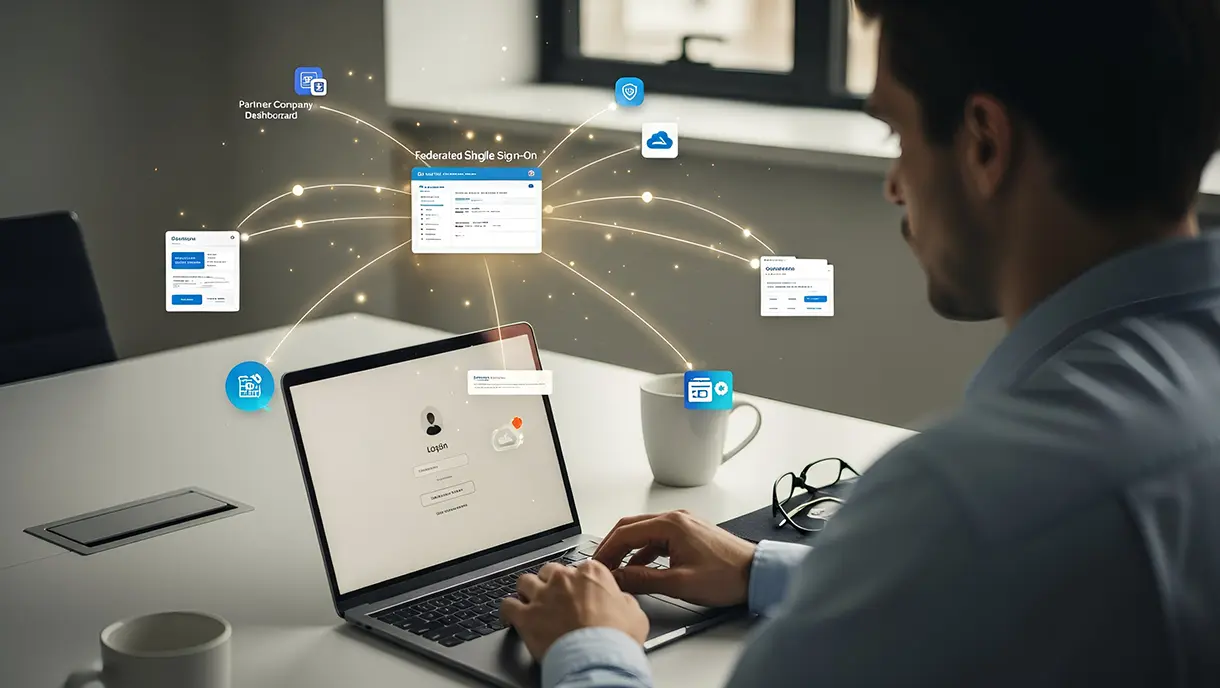

Get the latest updates! Subscribe now!



