Multi-Factor Authentication (MFA): A Complete Guide to Strengthening Security
Multi-Factor Authentication (MFA) enhances cybersecurity by requiring users to verify their identity through multiple methods—like biometrics, access cards, or PINs—making it harder for attackers to gain access. MFA reduces phishing risks, protects against password fatigue, improves compliance, and builds user trust. While challenges like user resistance, integration effort, and cost exist, the benefits far outweigh them. OLOID’s passwordless MFA solution offers a seamless, secure login experience—especially for frontline and mobile workers—by combining physical and digital authentication methods.
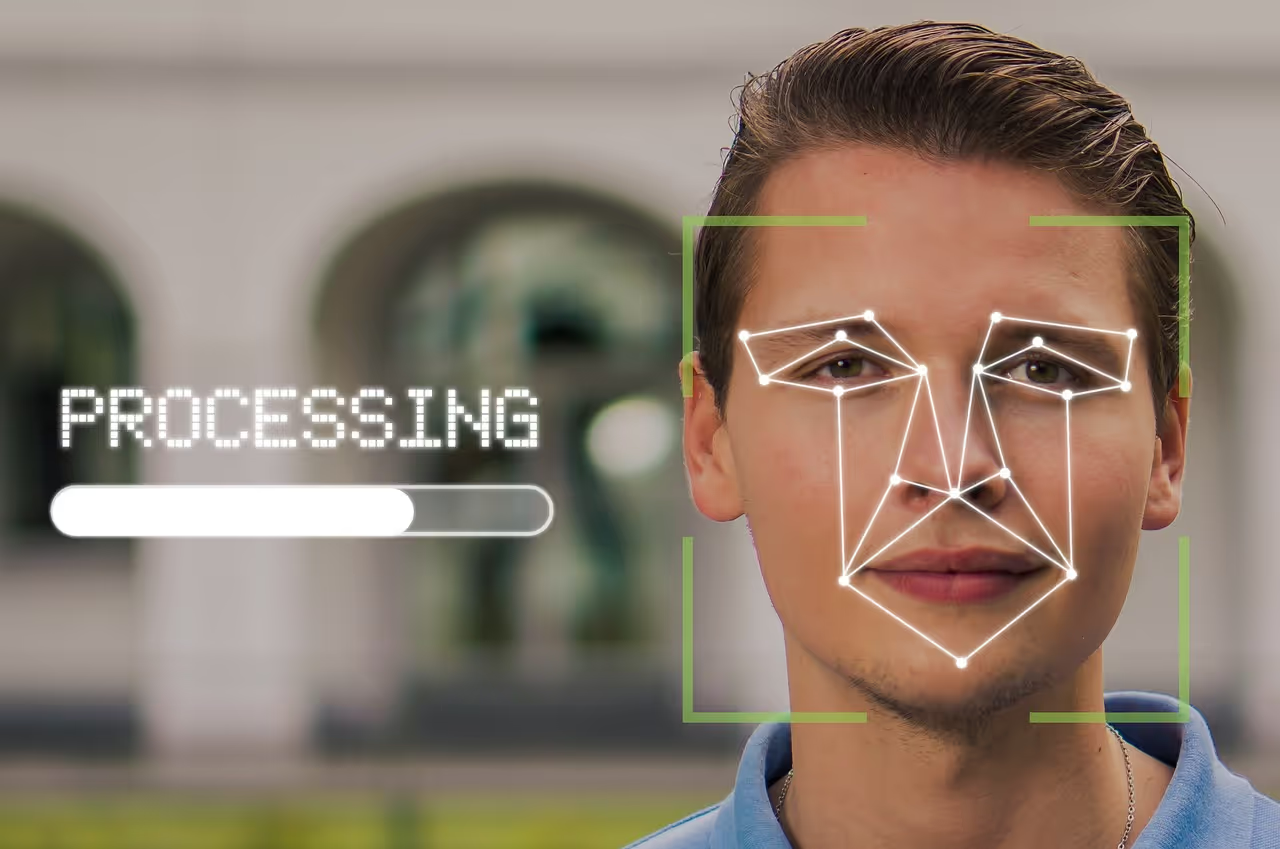
In today’s digital landscape, relying on passwords alone leaves organizations dangerously exposed. Cybercriminals employ sophisticated methods to steal credentials, launch phishing attacks, and exploit weak password practices, resulting in millions of dollars in data breaches each year for businesses.
Traditional single-factor authentication can no longer adequately protect sensitive information, especially for enterprises with remote or distributed workforces. Multi-Factor Authentication (MFA) provides a robust solution by requiring two or more verification methods to confirm user identity.
By combining something users know, have, or are, MFA creates multiple security layers that dramatically reduce the risk of unauthorized access. Beyond improved security, MFA helps organizations meet regulatory requirements, protect customer trust, and streamline operational efficiency.
This comprehensive guide will explore how MFA works, its key benefits, common implementation challenges, and best practices for deploying effective MFA solutions in 2025. Whether you are an IT leader, security professional, or business decision-maker, this guide will equip you with the insights needed to strengthen your organization’s security.
What is Multi-Factor Authentication (MFA)?
Multi-Factor Authentication (MFA) is a security framework that requires users to verify their identity using two or more distinct authentication factors before gaining access to a system, application, or network. Unlike traditional password-only logins, MFA adds extra layers of protection, making it significantly harder for cybercriminals to compromise accounts-even if passwords are stolen.
Think of MFA like a bank vault with multiple locks. Each lock requires a different key to open completely. Users might enter a password, then receive a text code, or scan their fingerprint for final access.
Single-factor authentication relies entirely on passwords for security. MFA eliminates these single points of failure by adding extra verification steps. Even compromised passwords cannot grant access without additional factors like mobile devices or biometric data.
Authentication factors include:
- Something you know - passwords, PINs, security questions
- Something you have - mobile devices, hardware tokens, smart cards
- Something you are -facial recognition, fingerprints, voice patterns
How MFA Works
MFA authentication follows a simple step-by-step verification process. Users first enter their username and password as usual. The system then requests additional verification through a second authentication factor.
Step-by-Step Multi-Factor Authentication Process
- User enters username and password
- System verifies the first authentication factor
- Second factor verification request appears
- User provides an additional authentication method
- System grants access after successful verification
Different verification methods can be used for the second factor. Mobile apps generate time-based codes that change every 30 seconds. SMS messages deliver one-time passwords directly to user phones. Biometric scanners verify fingerprints or facial features instantly.
Understanding How MFA Works: An Example
Sarah, a marketing manager, logs into her company’s customer database using her username and password. The system then sends a time-sensitive six-digit code to her mobile device. She enters the code, and access is granted.
Even if Sarah’s password is compromised, attackers cannot access the system without her mobile device. Time-limited codes also prevent replay attacks, ensuring her login remains secure.
Why Multi-Factor Authentication is Necessary Today
Modern businesses face unprecedented security challenges in today's digital landscape. Cybercriminals develop increasingly sophisticated attack methods every day. Organizations need stronger defenses to protect sensitive information and maintain customer trust.
1. The Weakness of Password-Only Security
Password-only authentication creates single points of failure for business systems. Hackers exploit password vulnerabilities through phishing emails, data breaches, and brute force attacks. Human behavior compounds these weaknesses when employees choose weak passwords or share credentials.
Key Password Vulnerabilities
- Employees reuse the same passwords across multiple accounts.
- People choose weak passwords that criminals can easily guess.
- Workers share login credentials with colleagues for convenience.
- Many users write down complex passwords on sticky notes.
- Default passwords remain unchanged on business applications.
2. Business & Compliance Pressures
Regulatory requirements now mandate stronger authentication controls for many industries. Healthcare organizations must comply with HIPAA security standards, while financial institutions are subject to stringent banking regulations. Business partnerships increasingly require robust security certifications and proof of adequate data protection.
Key Compliance Drivers
- HIPAA requirements for healthcare data protection.
- Financial industry regulations from banking authorities.
- Client demands for security certifications and audits.
- Vendor requirements for industry security frameworks.
- Insurance premium adjustments based on security practices.
3. The Cost of Data Breaches
Data breaches impose massive financial burdens through immediate response costs, legal fees, and regulatory fines. Organizations lose customers who no longer trust their data handling practices. Operational disruptions extend far beyond the initial discovery of a breach, as systems remain offline during investigations.
Cost of Data Breaches
- Incident response and forensic investigation expenses
- Legal fees during breach notifications and litigation
- Regulatory fines and compliance penalties
- Customer loss and competitive disadvantage
- Extended system downtime and productivity losses
These escalating risks make MFA implementation a business necessity rather than an option. Organizations that delay stronger authentication face increasing exposure to cyber threats. Innovative companies implement MFA before experiencing costly security incidents.
[[cta]]
What Are the Benefits of MFA for Businesses?
Industry leaders recognize MFA as a strategic investment rather than just a security tool. Companies gain competitive advantages through enhanced customer trust and operational efficiency. These benefits compound over time as businesses scale their operations.
1. Enhances Security
MFA dramatically strengthens organizational security by creating multiple authentication barriers. Attackers cannot gain access even when passwords get compromised through phishing or data breaches. This layered protection significantly reduces the likelihood of successful cyberattacks against business systems.
Security Improvements Offered By MFA
- Blocks unauthorized access when passwords are stolen.
- Prevents credential stuffing and brute force attacks.
- Reduces account takeover incidents by criminals.
- Protects against social engineering attempts.
- Strengthens defense against automated bot attacks.
2. Improves Regulatory Compliance
Regulatory frameworks increasingly require multi-factor authentication for data protection. MFA helps organizations meet industry security standards and avoid costly compliance violations. Companies demonstrate due diligence in protecting sensitive customer and business information.
Compliance Benefits Offered By MFA
- Satisfies HIPAA requirements for healthcare organizations.
- Meets PCI DSS standards for payment processing.
- Supports SOX compliance for financial reporting.
- Addresses GDPR data protection requirements.
- Fulfills industry-specific security mandates.
3. Helps Build User Trust
Customers and employees feel safer when organizations implement robust security measures. MFA demonstrates commitment to protecting personal and business data. This enhanced trust translates into stronger customer relationships and employee confidence.
Trust-building Advantages of MFA
- Customers feel confident sharing sensitive information.
- Employees trust company systems with personal data.
- Partners recognize strong security practices.
- Brand reputation improves through security leadership.
- Competitive advantage over less secure competitors.
4. Accelerates Operational Efficiency
IT helpdesk teams spend less time handling password-related support requests. MFA significantly reduces forgotten password incidents and account lockouts. Organizations redirect IT resources toward strategic initiatives rather than routine password management.
Operational Efficiency Gains From MFA
- Fewer password reset requests to IT support
- Reduced account lockout incidents and calls
- Lower administrative overhead for password policies
- Decreased time spent on security incident response
- Improved IT team focus on strategic projects
5. Gives Protection for Remote Workforce
Remote workers need secure access to cloud applications and business systems. MFA protects distributed teams accessing corporate resources from various locations. This security enables flexible work arrangements without compromising organizational safety.
How MFA Provides Remote Protection
- Secure VPN access from any location
- Protected cloud application authentication
- Safe SaaS platform login processes
- Mobile device security for business apps
- Consistent security across all access points
These comprehensive benefits make MFA implementation essential for modern businesses. Organizations investing in multi-factor authentication gain immediate security improvements and long-term operational advantages.
Companies that prioritize MFA positioning themselves for sustained success in an increasingly digital world.
[[cta-2]]
Types of Multi-Factor Authentication Methods
Organizations can select from various MFA methods tailored to their specific security needs and user preferences. Let’s have a quick look at the standard MFA methods used by businesses.
1. Knowledge-Based Methods
Knowledge-based authentication relies on information that users memorize and recall during the login process. Passwords remain the most common form of this authentication factor. Security questions ask for personal information, such as a mother's maiden name or a first pet's name.
These methods are most effective when used in conjunction with other authentication factors for enhanced protection. Users must create complex passwords that resist brute force attacks. However, knowledge-based factors alone provide limited security against modern cyber threats.
2. Possession-Based Methods
Possession-based authentication requires users to have physical access to specific devices or tokens. SMS codes are sent to registered mobile phones within seconds of login attempts. Authenticator apps like Google Authenticator or Microsoft Authenticator generate time-based codes on smartphones.
Hardware tokens offer the highest level of security for possession-based authentication. These devices generate unique codes independently without internet connectivity. Organizations often deploy hardware tokens for privileged accounts requiring maximum protection.
3. Biometric Methods
Biometric authentication utilizes unique physical characteristics to verify a user's identity. Fingerprint scanners read ridge patterns and minutiae points for accurate identification. Face recognition technology analyzes facial features and compares them against stored templates.
Advanced biometric systems include voice recognition and iris scanning capabilities. Voice recognition analyzes speech patterns and vocal characteristics during the authentication process. Iris scanners examine the colored portion of the eyes for highly accurate identification.
4. Adaptive/Risk-Based MFA
Adaptive MFA systems analyze user behavior and environmental factors before requesting additional authentication. Location-based policies trigger extra verification when users access systems from unusual geographic areas. Device recognition identifies trusted computers and reduces authentication requirements for known hardware.
Risk-based authentication evaluates multiple contextual factors simultaneously for intelligent security decisions. Time-based policies restrict access during unusual hours or when suspicious login patterns are detected. These systems strike a balance between security requirements and user convenience through smart automation.
Each authentication method offers distinct advantages for different business requirements and security scenarios. Explore the latest MFA trends that are shaping the future of security standards.
Common MFA Implementation Challenges
Organizations face several obstacles when deploying multi-factor authentication systems across their infrastructure.
1. User Experience & Adoption Barriers
Problem Statement
Employee resistance creates the biggest challenge for successful MFA deployment in most organizations. Workers complain about extra login steps that slow down their daily tasks. Many users view additional authentication requirements as unnecessary friction that reduces productivity and workflow efficiency.
How to Improve User Adoption
- Provide comprehensive training on MFA benefits and security importance.
- Choose user-friendly authentication methods, such as mobile app notifications.
- Implement gradual rollout phases starting with high-risk systems.
- Offer multiple authentication options to accommodate user preferences and flexibility.
- Create clear documentation and support resources for common issues.
2. Integration with Legacy Systems
Problem Statement
Legacy software applications often lack native MFA support and require complex integration efforts. Legacy systems may not support modern authentication protocols or APIs. These compatibility issues force organizations to invest in expensive middleware solutions or complete system replacements.
How to Improve Legacy System Integration
- Deploy identity management platforms that bridge the gap between legacy and modern systems.
- Utilize third-party MFA solutions specifically designed for compatibility with legacy applications.
- Implement network-level authentication through VPN or gateway solutions.
- Consider phased modernization of legacy systems with MFA-compatible replacements.
- Collaborate with vendors to develop custom integration solutions as needed.
3. Costs and Resource Requirements
Problem Statement
Budget constraints limit MFA implementation for small and medium enterprises, particularly. Hardware tokens require ongoing management and replacement costs. Organizations must allocate IT staff time for system deployment, user support, and ongoing maintenance activities.
How to Manage Cost and Resources
- Start with software-based MFA solutions before investing in hardware tokens.
- Use cloud-based authentication services to reduce infrastructure requirements.
- Prioritize MFA deployment for the highest-risk systems and accounts with privileged access.
- Leverage existing mobile devices instead of purchasing dedicated hardware.
- Consider managed MFA services to reduce internal resource requirements.
4. Balancing Security and Convenience
Problem Statement:
Security teams struggle to implement strong authentication without significantly disrupting business operations. Overly complex MFA requirements frustrate users and reduce productivity. Finding the right balance between security effectiveness and user convenience requires careful planning and ongoing adjustment.
Solutions For Balancing Security With Convenience:
- Implement risk-based authentication that adapts to user behavior patterns.
- Use a single sign-on solution like OLOID to reduce authentication frequency.
- Deploy passwordless options like biometrics for a seamless user experience.
- Configure adaptive policies based on location, device, and access patterns.
- Allow users to register multiple authentication methods for backup options.
Successful MFA implementation requires addressing these challenges through careful planning and user-centered approaches.
[[cta-3]]
Best Practices for Implementing MFA Successfully
Strategic MFA deployment ensures maximum security benefits while minimizing user disruption and implementation costs.
1. Start with High-Risk Accounts First
- Identify accounts with the highest access to sensitive data (administrative, executive, and privileged accounts).
- Deploy MFA initially on these high-value accounts for immediate security improvements.
- Prioritize IT administrators, finance teams, and users managing critical systems.
- Continuously assess account risk levels to strategically expand MFA coverage.
2. Educate and Train Employees
- Conduct training sessions explaining MFA benefits and security risks.
- Demonstrate real-world attack scenarios to highlight the importance of MFA.
- Provide step-by-step guidance on MFA enrollment and usage.
- Share regular security updates to keep employees aware of evolving threats.
- Encourage a culture of cybersecurity awareness to reduce resistance to cybersecurity measures.
3. Leverage Adaptive MFA
- Implement risk-based authentication that evaluates login patterns, device info, and locations.
- Trigger additional verification only when unusual or suspicious activity is detected.
- Adjust security requirements based on user behavior to reduce authentication fatigue.
- Ensure seamless access from trusted environments while maintaining strong protection.
4. Integrate MFA Across Applications
- Apply MFA consistently across all business systems, cloud applications, and customer portals.
- Utilize single sign-on (SSO) solutions to streamline user authentication.
- Standardize MFA policies across platforms to avoid confusion and reduce support requests.
- Ensure VPNs and external access points are protected with MFA.
5. Monitor & Update Continuously
- Regularly review authentication logs to identify suspicious patterns or system issues.
- Track MFA adoption rates and gather user feedback to identify areas of friction.
- Update authentication factors periodically to prevent exploitation of compromised methods.
- Conduct routine security assessments to identify and close gaps, optimizing MFA deployment.
- Respond quickly to incidents and adjust policies as threats evolve.
Following these proven practices maximizes MFA investment returns while building sustainable security improvements.RetryClaude can make mistakes. Please double-check responses.
Secure, Seamless, and Password-Free MFA: The OLOID Advantage
Modern cyber threats demand immediate action from organizations across all industries. Companies cannot afford to wait until after experiencing costly data breaches. Proactive MFA implementation provides essential protection while ensuring regulatory compliance and building customer trust.
OLOID’s passwordless MFA platform delivers passwordless and usernameless authentication designed specifically for frontline workers and shared devices. By replacing traditional passwords with modern, phishing-resistant methods, OLOID enhances security, simplifies logins, and maximizes worker productivity.
Key Benefits of OLOID MFA for Organizations
- Frictionless Access to Shared Devices and Applications: Provision users via existing SSO systems for rapid, automated login to company apps, tablets, kiosks, and scanners.
- Flexible Passwordless Options: Enable secure logins using facial recognition, RFID badges, QR codes, NFC, and PINs—tailored to frontline environments.
- Phishing-Resistant Authentication: Protect critical systems with multi-factor verification that prevents credential theft, using badge scans, biometrics, and secure device checks.
- Self-Service Password Management: Reduce IT overhead with passwordless self-service resets, empowering employees to regain access quickly without help desk support.
- Built for Scalability: Fully compatible with FIDO2 and Passkeys, extending existing passwordless investments across enterprise applications.
OLOID transforms the authentication experience, making every day in the life of frontline workers secure, seamless, and efficient. From logging in to shared devices to accessing cloud apps and operational technology systems, OLOID combines advanced security with simplicity, reducing IT support costs and increasing employee satisfaction.
Book a demo today to transform your organization's security posture before cyber criminals target your systems.
Frequently Asked Questions on Multi-Factor Authentication (MFA)
1. How is MFA different from Two-Factor Authentication (2FA)?
Two-Factor Authentication (2FA) uses exactly two verification methods for user login. Users enter a password plus one additional factor like an SMS code. This provides basic security improvement over passwords alone.
Multi-Factor Authentication (MFA) refers to any system that uses two or more authentication factors. MFA encompasses 2FA but allows three, four, or more verification methods. Organizations can combine passwords, biometrics, hardware tokens, and location checks. MFA offers greater flexibility in choosing authentication methods based on specific security needs.
2. Is MFA mandatory for compliance?
Many regulatory frameworks now require multi-factor authentication for data protection. Healthcare organizations need MFA to comply with HIPAA security standards. Financial institutions face banking regulations that mandate stronger authentication controls.
Industry requirements vary but increasingly include MFA provisions. PCI DSS standards require additional authentication for payment processing. Government contractors must meet CMMC requirements that include multi-factor authentication. Companies without proper authentication face regulatory scrutiny and potential penalties.
3. Will MFA slow down employee productivity?
Modern MFA solutions actually improve productivity by reducing password-related problems. Employees spend less time on password resets and account recovery processes. Adaptive MFA requires extra factors only when detecting suspicious activity. Single sign-on integration allows users to authenticate once for multiple applications without repeated login challenges.
4. What industries benefit the most from MFA?
Healthcare organizations protect sensitive patient data and comply with strict regulations like HIPAA. Financial services handle valuable customer information that constantly attracts cybercriminals.
Manufacturing companies secure both IT systems and operational technology environments. Retail organizations protect customer payment information and prevent costly data breaches during peak shopping periods.
Get the latest updates! Subscribe now!






