What is SSPR: Benefits, Implementation, and Security Considerations
Self-Service Password Reset (SSPR) empowers users to reset passwords and unlock accounts independently without IT helpdesk intervention. This comprehensive implementation guide covers SSPR fundamentals, step-by-step deployment in cloud and hybrid environments, authentication methods, security considerations, and proven strategies to maximize user adoption. Get actionable insights to reduce support costs, enhance productivity, and strengthen security postures.
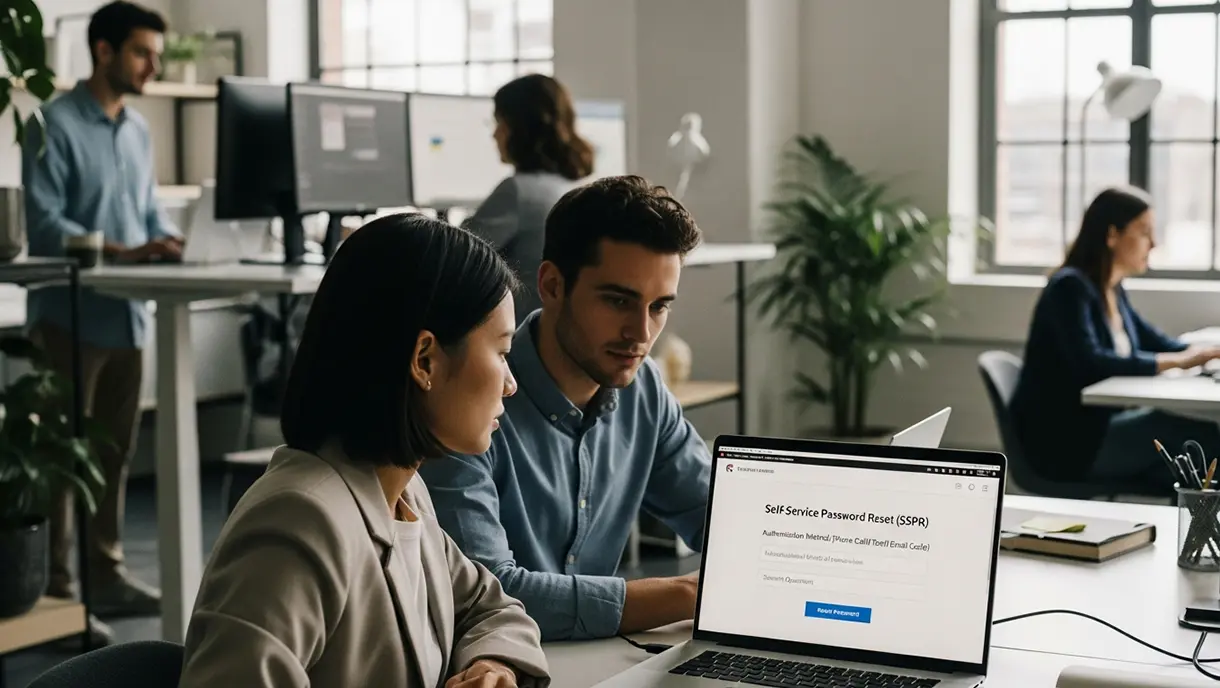
Password-related issues dominate IT helpdesk workloads and drain valuable organizational resources daily. Forgotten passwords and account lockouts disrupt productivity and frustrate users across organizations. Self-Service Password Reset (SSPR) eliminates these bottlenecks by enabling autonomous password management. This technology transforms how organizations handle authentication challenges while reducing operational costs.
Traditional helpdesk password resets create unnecessary delays and continuously drain valuable IT resources. Users wait in support queues while critical work remains on hold indefinitely. SSPR empowers employees to resolve password issues independently without IT intervention. Organizations implementing SSPR experience immediate improvements in productivity and cost reduction.
Modern SSPR solutions integrate seamlessly with Active Directory and cloud identity platforms. The technology authenticates users through multiple verification methods before granting password reset access. Implementation spans from simple web portals to mobile apps and workstation integrations.
Security teams appreciate SSPR's ability to enforce consistent password policies automatically everywhere. Multi-factor authentication effectively prevents unauthorized access during password resets. This guide provides everything IT teams need to deploy SSPR successfully.
What Is SSPR (Self-Service Password Reset)?
Self-Service Password Reset (SSPR) is a system that allows users to reset their forgotten passwords independently. Users can unlock their accounts without needing IT help desk intervention. The system uses pre-registered authentication methods like phone calls, texts, or email codes. Security questions provide additional verification options for identity confirmation during password resets.
SSPR increases user autonomy while significantly reducing IT workload and improving productivity across the organization. Users can quickly restore access to systems without waiting for helpdesk support to become available. The technology integrates with identity directories, such as Active Directory, to synchronize password changes. Organizations deploy SSPR through web portals, mobile applications, or workstation login screens.
Now that the role and value of SSPR are established, the next step is to look at the essential building blocks behind it. These components ensure secure, seamless password resets for users.
Key Components of SSPR Systems
Key components of Self-Service Password Reset systems include robust multi-factor authentication for verification. Integration with identity providers like Active Directory and Azure AD enables seamless synchronization. Configurable password policies enforce security standards while automated notifications keep users informed. Comprehensive auditing and reporting track all activities for compliance and security monitoring.
Here are the core elements:
- Secure Authentication Methods: SMS OTPs, email codes, authenticator apps, biometrics, and security questions.
- User Enrollment: Simple registration process for users to set up verification methods.
- Identity Provider Integration: Seamless connection with Active Directory and Azure AD for password sync.
- Password Policy Enforcement: Ensures strong, compliant passwords and prevents password reuse.
- Automated Workflows: Step-by-step processes for password change, recovery, or account unlock.
- Notifications: Email and SMS alerts to confirm actions and keep users informed.
- Reporting & Auditing: Detailed logs for security monitoring, compliance, and SIEM integration.
- User Experience: Intuitive interface across web, workstation, and mobile platforms.
- Conditional Access: AI-powered risk-based authentication, adjusting verification based on context.
With the core components identified, the next step is to understand how these components function together in practice. Here’s a look at how the SSPR process works from start to finish.
How Self-Service Password Reset (SSPR) Works
Self-Service Password Reset (SSPR) follows a structured workflow that balances security with usability. Each step validates the user identity before granting access to password reset functions.
Step 1: User Enrollment and Registration
Users must register their authentication methods before they can use SSPR capabilities. The enrollment portal prompts users to provide multiple verification options for redundancy. Organizations can mandate enrollment during the first login or allow voluntary registration periods. Strong enrollment strategies include email verification, mobile numbers, and security question selection.
Step 2: User Requests Password Reset
Users access the SSPR portal when they forget their passwords or encounter a lockout. The system prompts them to enter their username or email address. SSPR verifies the account exists and determines which authentication methods are available. The user receives clear instructions on how to proceed with verification.
Step 3: Identity Verification
The system challenges users to prove identity through their pre-registered authentication methods. Users may receive validation codes via email, SMS, or authenticator apps. Some implementations require multiple verification factors before proceeding to password reset. This step prevents unauthorized access even when usernames become compromised or stolen.
Step 4: New Password Creation
Users create new passwords that comply with the organization's security policies, which are automatically enforced. The system provides real-time feedback on password strength and policy compliance. Users must confirm their new password by entering it twice for accuracy. Strong SSPR solutions prevent password reuse and enforce complexity requirements immediately.
Step 5: Password Synchronization
The new password is automatically synchronized across all connected systems and directories. Users gain immediate access to resources without waiting for propagation delays. SSPR solutions sync passwords to Active Directory, Azure AD, and connected applications. Synchronization typically completes within seconds to maintain productivity and minimize disruption.
Now that you’ve seen how SSPR functions step by step, it's essential to recognize the value it delivers. Below are the significant benefits of using SSPR across an organization.
Benefits of Implementing SSPR (Self-Service Password Reset)
Self-Service Password Reset delivers measurable improvements across security, cost, and productivity dimensions. Organizations implementing SSPR report immediate reductions in helpdesk ticket volumes and costs. The benefits extend beyond IT departments, positively impacting the entire workforce's productivity.
1. Dramatically Reduces IT Help Desk Workload
Password resets account for 20-50% of all helpdesk calls in typical enterprises. SSPR eliminates these routine requests by enabling users to resolve issues independently. IT teams redirect freed capacity toward strategic initiatives and complex technical problems. Organizations report up to 70% reduction in password-related support tickets post-implementation.
2. Significant Cost Savings
Each password reset call costs organizations between $25 and $70 in support resources. SSPR automation eliminates these recurring expenses while dramatically improving response times. Large enterprises save hundreds of thousands annually by reducing helpdesk staffing requirements. The technology typically delivers a return on investment within 6 months of deployment.
3. Improves User Productivity and Satisfaction
Users can reset passwords instantly, rather than waiting hours for helpdesk assistance. Immediate access restoration prevents productivity losses during critical business operations and deadlines. The autonomy improves employee satisfaction and reduces frustration with authentication systems. SSPR provides 24/7 availability regardless of helpdesk operating hours or staff availability.
4. Enhances Security Posture
SSPR automatically enforces consistent password policies across all users and systems. Multi-factor authentication requirements during reset prevent unauthorized access through social engineering. Detailed audit trails track all password changes for compliance and security monitoring. Organizations gain visibility into authentication patterns and potential security threats or anomalies.
5. Enables Business Continuity
Users working remotely or after hours can resolve password issues without interruption. SSPR maintains productivity effectively during helpdesk closures, holidays, and emergencies. The system scales automatically to handle spikes in password resets during high-demand periods. Business operations continue uninterrupted even when IT support resources become unavailable.
6. Supports Compliance Requirements
SSPR audit logs provide documentation required for regulatory compliance in regulated industries. The system enforces password policies that meet industry standards like HIPAA and PCI-DSS. Automated enforcement reduces compliance risks from weak or outdated password practices. Organizations demonstrate due diligence in identity management during audits and assessments.
[[cta]]
After exploring why SSPR matters, the natural next step is learning how to deploy it correctly. The following step-by-step process walks you through a successful implementation.
SSPR Implementation Guide: Step-by-Step
Successfully deploying Self-Service Password Reset requires systematic planning and execution across phases. Implementation approaches differ depending on whether the environment is cloud-only or hybrid. This comprehensive guide provides detailed steps for both scenarios to ensure success.
For Cloud-Only Environments (Microsoft Entra/Azure AD)
Cloud-only implementations leverage native Microsoft Entra capabilities for rapid deployment success. Organizations using Microsoft 365 or Azure services benefit from integrated functionality. The configuration process requires administrative access to Microsoft Entra Admin Center. Most cloud-only deployments can be completed within 1 to 2 weeks with proper planning.
Step 1: Prerequisites and Planning
Administrators must verify that licensing includes SSPR capabilities before beginning configuration steps. Azure AD Premium P1 or P2 licenses enable full SSPR functionality. Identify which user groups will receive SSPR access initially, and which will receive it during the full rollout. Document current password policies and determine whether modifications are needed to ensure compliance.
Step 2: Configure SSPR in Microsoft Entra Admin Center
Navigate to Microsoft Entra Admin Center and access the Password Reset section. Enable SSPR for selected user groups or for all users, depending on the rollout strategy. Configure writeback settings if hybrid synchronization is required for on-premises directories. Test administrator access ensures configuration settings apply correctly before user rollout begins.
Step 3: Select Authentication Methods
Determine which authentication methods users must register for identity verification purposes. Common options include mobile app notifications, codes, email, and security questions. Require at least two security methods while maintaining usability and accessibility. Consider user populations when selecting methods to ensure everyone can register successfully.
Step 4: Configure Registration Requirements
Decide whether users must register immediately upon next login or gradually over time. Immediate registration ensures SSPR availability but may cause initial user friction. Gradual registration allows users to enroll at their convenience with periodic reminders. Set registration reminder frequency to encourage completion without causing excessive interruptions.
Step 5: Set Up Notifications
Enable email notifications to alert users when passwords are reset successfully. Configure administrator notifications for suspicious password reset patterns or security concerns. Notifications provide transparency and enable rapid response to unauthorized access attempts. Users appreciate confirmation that password changes have been completed successfully and securely.
Step 6: Customize User Experience
Customize the SSPR portal with company branding, including logos and color schemes. Provide clear instructions and help documentation accessible from the reset interface. Customize contact information for users who encounter issues during registration or password resets. Localization ensures that non-English speakers fully understand SSPR processes and requirements.
Step 7: Test SSPR Functionality
Create test accounts and verify that the complete password reset workflow functions properly. Test all enabled authentication methods to ensure they deliver codes and work. Verify password policy enforcement prevents weak passwords and enforces complexity rules. Conduct pilot testing with small user groups before organization-wide rollout begins.
For Hybrid Environments (On-Premises + Cloud)
Hybrid implementations require synchronization between cloud and on-premises Active Directory environments. Password writeback enables cloud-initiated resets to automatically update on-premises directory passwords. This configuration ensures users maintain a single password across all systems and applications.
Step 1: Enable Password Writeback in Azure AD Connect
Install or upgrade Azure AD Connect to the latest version supporting writeback. Enable password writeback during setup in the Azure AD Connect configuration wizard. Grant necessary permissions for writeback to modify passwords in on-premises Active Directory. Verify that connectivity between the Azure AD Connect server and domain controllers functions correctly.
Step 2: Configure On-Premises Active Directory
Ensure the domain functional level meets the minimum requirements for password writeback operations. Configure fine-grained password policies when different requirements apply to user groups. Verify firewall rules allow communication between Azure AD Connect and domain controllers. Test network connectivity to prevent synchronization failures during password reset operations.
Step 3: Set Up Account Unlock Capability
Enable the account unlock feature so users can unlock accounts without a password. Configure unlock timeout periods based on security requirements and user convenience. Test unlock functionality to ensure accounts unlock immediately after successful verification. Account unlock prevents productivity losses from failed login attempt lockouts.
Step 4: Test Writeback Functionality
Perform complete password reset tests to verify synchronization to on-premises directories. Monitor Azure AD Connect synchronization logs during testing for error messages. Verify that reset passwords work immediately for both cloud and on-premises application access. Test the account unlock to ensure users regain access to on-premises resources successfully.
After implementing SSPR from a technical standpoint, organizations must shift their focus toward user participation. A well-designed system delivers value only when employees use it confidently and consistently. The following section explores practical, user-centric strategies that encourage enrollment, promote awareness, and foster long-term adoption.
User Enrollment and Adoption Strategies
Successful SSPR deployment depends heavily on user enrollment rates and ongoing adoption. Low enrollment rates undermine SSPR benefits by prolonging reliance on the helpdesk. Organizations must implement proactive strategies that encourage and sometimes mandate registration. Effective enrollment approaches balance security requirements with user experience and convenience considerations.
1. Proactive User Registration Approaches
Organizations can require registration during the user's next login to ensure participation. Provide clear advance notification of upcoming SSPR deployment and registration requirements. Create incentives for early enrollment, such as reduced authentication friction for adopters. Schedule dedicated registration sessions where IT staff assist users with enrollment.
2. Communication and Training
Develop clear communication that explains SSPR benefits for users and for organizational efficiency. Create step-by-step guides with screenshots showing how to register and use SSPR. Produce short video tutorials demonstrating the enrollment and password reset processes. Host training sessions for departments and provide ongoing support during initial rollout.
3. Monitoring Adoption Metrics
Track enrollment rates across departments and user groups to identify lagging areas. Monitor password reset success rates to identify authentication methods causing user problems. Analyze helpdesk tickets to understand where users struggle with SSPR processes. Use data to refine communication strategies and address specific adoption barriers effectively.
4. Handling Resistance and Support
Address security concerns by explaining how SSPR enhances overall authentication security. Provide alternative registration methods for users who are uncomfortable with specific authentication options. Maintain temporary helpdesk support for password resets during transition periods in a graceful manner. Gather user feedback to improve SSPR processes and address pain points continuously.
SSPR Security Considerations and Best Practices
Security forms the foundation of any successful Self-Service Password Reset implementation strategy. Poorly configured SSPR systems can introduce vulnerabilities rather than enhancing security posture. Organizations must balance security requirements with usability to achieve effective adoption.
1. Choosing Secure Authentication Methods
Select authentication methods that resist common attack vectors like phishing and social engineering. Avoid relying solely on SMS-based verification due to SIM swapping vulnerabilities. Implement mobile authenticator apps or hardware tokens for high-security user populations. Require multiple authentication methods to prevent single points of failure.
2. Protecting Against Account Takeover
Implement rate limiting to prevent brute force attacks on password reset functionality. Monitor for suspicious patterns, such as multiple reset attempts from a single IP address. Require additional verification for high-risk reset scenarios, such as unusual locations. Alert security teams when patterns suggest potential account takeover attempts in progress.
3. Rate Limiting and Abuse Prevention
Configure the maximum number of reset attempts per time period to prevent systematic password attacks. Implement CAPTCHA challenges after failed verification attempts to block automated attacks. Temporarily lock accounts after excessive failed reset attempts to avoid credential stuffing. Monitor and block IP addresses showing malicious password reset activity patterns.
4. Securing the Enrollment Process
Verify user identity thoroughly during initial SSPR enrollment to prevent fraudulent registration. Require users to register from trusted networks or through authenticated sessions. Validate email addresses and phone numbers through verification codes during enrollment. Prevent users from registering authentication methods belonging to other individuals or accounts.
5. Audit Logging and Monitoring
Log all SSPR activities, including successful and failed password resets, comprehensively. Monitor logs for suspicious patterns indicating potential security incidents or breaches. Integrate SSPR logs with security information and event management (SIEM) systems. Retain audit logs for compliance requirements and forensic investigation purposes when needed.
6. Privileged Account Considerations
Require elevated authentication standards for privileged accounts, such as those for administrators and executives. Consider excluding privileged accounts from SSPR or requiring additional verification steps. Implement separate password policies for privileged accounts with stricter complexity requirements. Monitor privileged account resets closely and alert security teams to unusual activity.
[[cta-2]]
Common SSPR Implementation Challenges and Solutions
Organizations encounter predictable challenges when deploying Self-Service Password Reset solutions for the first time. Understanding these obstacles beforehand allows proactive mitigation rather than reactive problem-solving. Most challenges relate to user adoption, technical integration, or security configuration issues.
1. Low User Enrollment Rates
Problem Statement
Many users ignore enrollment prompts or postpone registration indefinitely without consequences. Optional enrollment results in low participation rates that undermine SSPR effectiveness completely. Users don't understand SSPR benefits or perceive enrollment as unnecessary additional work. The helpdesk continues to handle password resets for unenrolled users, defeating the deployment purpose.
How to Overcome This Challenge
Organizations must address enrollment challenges through multiple coordinated strategies and approaches:
- Mandate enrollment by requiring registration before users can access critical applications.
- Communicate benefits clearly, emphasizing convenience and 24/7 availability for users.
- Provide dedicated enrollment support sessions where IT assists with registration processes.
- Monitor enrollment rates by department and follow up with managers for accountability.
- Gamify enrollment by offering incentives or recognition to departments that achieve high participation.
2. Users Unable to Complete Verification
Problem Statement
Some users cannot receive verification codes because their contact information is outdated. Authentication methods fail when users unexpectedly change phone numbers or email addresses. Users forget security question answers or provide responses that don't match exactly. Failed verification attempts frustrate users and drive them back to the helpdesk support.
How to Overcome This Challenge
Verification problems require proactive management and multiple authentication method options available:
- Require multiple authentication methods during enrollment to provide fallback verification options.
- Prompt users to update contact information regularly through automated reminder campaigns.
- Implement flexible security-question matching that accepts reasonable variations in answers.
- Provide clear troubleshooting guidance within the SSPR interface for common problems.
- Maintain temporary helpdesk backup during initial deployment while users adapt to SSPR.
3. Password Writeback Failures in Hybrid Environments
Problem Statement
Synchronization delays between cloud and on-premises directories cause temporary password inconsistencies. Azure AD Connect service disruptions prevent password changes from reaching on-premises directories. Network connectivity issues between synchronization servers and domain controllers block password updates. Users successfully reset their passwords but cannot immediately access on-premises resources afterward.
How to Overcome This Challenge
Hybrid environment challenges demand robust infrastructure monitoring and redundancy planning strategies:
- Monitor Azure AD Connect service health continuously with automated alerting for failures.
- Implement redundant synchronization servers to maintain writeback during maintenance or failures.
- Test network connectivity thoroughly between synchronization components and domain controllers.
- Configure appropriate timeout values allowing sufficient time for password propagation across systems.
- Provide user communication explaining that brief delays may occur during password synchronization processes.
4. Security Concerns and Risk Mitigation
Problem Statement
Security teams worry that SSPR introduces new attack vectors for unauthorized account access. Weak authentication methods, such as simple security questions, make social engineering attacks easier to execute. Insufficient logging prevents detection of suspicious password reset patterns, indicating breaches. Organizations struggle to balance security requirements with user convenience and accessibility needs.
How to Overcome This Challenge
Security concerns require comprehensive risk assessment and layered defense implementation approaches:
- Implement strong multi-factor authentication that requires both possession and knowledge factors.
- Avoid weak authentication methods, such as simple security questions, in high-security environments.
- Deploy comprehensive logging and monitoring integrated with security operations center (SOC) tools.
- Conduct regular security assessments to identify and address SSPR configuration vulnerabilities.
- Establish clear security policies governing the selection and use of authentication methods.
5. User Confusion and Support During Transition
Problem Statement
Users accustomed to helpdesk password resets struggle adapting to self-service processes. Complex enrollment procedures discourage participation and temporarily increase support ticket volumes. Insufficient training leaves users uncertain about when and how to use SSPR. The transition period sees increased support load before realizing SSPR efficiency benefits.
How to Overcome This Challenge
Transition challenges require comprehensive change management and ongoing user support efforts:
- Provide clear, simple documentation with screenshots that guide users through enrollment and password reset.
- Create short video tutorials demonstrating SSPR processes accessible from the portal interface.
- Maintain robust helpdesk support during the initial months while users adapt to SSPR.
- Gather user feedback continuously to identify pain points and improve processes iteratively.
- Celebrate early wins and share success stories to build confidence in SSPR.
By proactively addressing these implementation challenges, organizations establish a solid foundation for a secure, user-friendly SSPR environment. To illustrate its practical value, the following section highlights how SSPR serves various user populations across different operational contexts.
SSPR Use Cases for Different User Populations
Self-Service Password Reset serves diverse user populations with unique authentication challenges and requirements. Each user group benefits from SSPR differently based on their work environments. Organizations should tailor SSPR implementations to address the specific needs of different populations.
1. Remote and Mobile Workforce
Remote workers need password reset capabilities when they are entirely away from corporate networks. Mobile employees cannot easily reach the help desk when traveling or outside regular hours. SSPR mobile apps provide password management from any location at any time. Remote-access VPNs often lock users out, requiring SSPR before reconnection.
2. Frontline and Deskless Workers
Retail, manufacturing, and healthcare workers frequently share devices and workstations with colleagues. These employees lack personal computers or dedicated email addresses for traditional authentication. SSPR kiosk modes enable password resets from shared workstations without individual devices. SMS-based verification works well for populations with only personal mobile phones.
3. External Users and Partners
Business partners and contractors require periodic password resets without access to the internal helpdesk. External users appreciate self-service capabilities that respect their time and autonomy. SSPR reduces the administrative burden of manually managing external user credential issues. Organizations maintain security while providing convenient password management for external collaborators.
4. Privileged Users and Administrators
IT administrators need password reset capabilities when their credentials expire or become compromised. Privileged accounts require stronger security standards, including mandatory stronger authentication methods. SSPR for administrators prevents chicken-and-egg scenarios where locked administrators cannot help. Separate privileged account policies ensure appropriate security controls for elevated access levels.
The Future of SSPR and Password Management
Password management continues evolving as authentication technologies advance and security threats emerge. Self-Service Password Reset represents one step toward comprehensive identity and access management.
1. Moving Toward Passwordless Authentication
Passwordless authentication technologies eliminate passwords by combining biometrics and hardware tokens. Organizations transition gradually by implementing passwordless authentication alongside SSPR capabilities temporarily. Biometric authentication provides faster access than passwords while significantly improving the security posture. The future combines SSPR for legacy systems with passwordless for modern applications.
2. AI and Machine Learning in Password Reset
Artificial intelligence analyzes authentication patterns to detect suspicious password reset attempts. Machine learning models predict and prevent account takeover attempts before they succeed. AI-powered systems adapt authentication requirements based on risk levels and user behavior. Future SSPR solutions will leverage AI for smarter security without sacrificing convenience.
3. Regulatory Evolution
Privacy regulations increasingly govern how organizations collect and store authentication data securely. Future compliance requirements will mandate specific authentication methods and audit capabilities. SSPR solutions must adapt to evolving regulatory landscapes across different jurisdictions. Organizations need flexible SSPR platforms that easily accommodate changing compliance requirements.
4. User Experience Innovations
Future SSPR interfaces will provide universally more intuitive and accessible user experiences. Voice-based password resets will serve users with disabilities or limited technical proficiency. Contextual authentication will adjust security based on location, device, and access patterns. User experience improvements will drive higher adoption rates and satisfaction with SSPR.
Eliminate Complex Password Management With OLOID’s Passwordless Authentication Platfomr
OLOID revolutionizes password management for modern workforces through innovative biometric and passwordless authentication approaches. This platform eliminates traditional password vulnerabilities while maintaining strong security and compliance standards. OLOID specializes in passwordless authentication for deskless and frontline workers in challenging environments.
OLOID's approach combines facial recognition and fingerprint biometrics with physical credential verification. This multi-factor authentication happens in under two seconds, providing fast access without passwords.
Ready to transform your password management and authentication infrastructure for maximum security? Schedule a personalized demo with our team to explore OLOID's advanced solutions. Discover how passwordless authentication can enhance security while improving user satisfaction today.
FAQs on Self-Service Password Reset
1. How does SSPR reduce IT costs?
SSPR dramatically reduces IT helpdesk costs by eliminating password reset tickets that consume resources. Each password reset costs organizations between $25 and $70 in support expenses.
Automating these requests frees IT staff to focus on strategic initiatives rather than routine tasks. Large organizations save hundreds of thousands of dollars annually by reducing helpdesk staffing requirements. Organizations typically achieve return on investment within six months of SSPR deployment.
2. Is SSPR secure?
SSPR enhances security when implemented with proper authentication methods and is effectively monitored. Multi-factor authentication during a reset prevents unauthorized access even when credentials are stolen.
Comprehensive audit logging tracks all password reset activities for security monitoring purposes. Strong implementations require multiple verification factors, such as mobile authenticator apps or biometrics. Proper configuration and monitoring make SSPR more secure than traditional helpdesk resets.
3. What authentication methods should I use for SSPR?
Select multiple authentication methods providing redundancy when primary methods fail temporarily or permanently. Mobile authenticator apps offer strong security through time-based one-time passwords resistant to phishing.
Email verification works well as a secondary method for users with reliable email access. Avoid relying solely on SMS-based verification due to SIM swapping vulnerabilities and attacks. Require at least two authentication methods per user to prevent single points of failure.
4. How long does SSPR implementation typically take?
The SSRP implementation timeline varies based on the environment's complexity and organizational size. Cloud-only deployments using Azure AD can be completed within one to two weeks.
Hybrid environments requiring password writeback configuration may take three to four weeks. Organizations should allocate additional time for user enrollment campaigns and helpdesk training. Most organizations achieve full deployment and high adoption rates within two to three months.
5. Does SSPR support mobile and remote workers?
SSPR provides ideal solutions for mobile and remote workers who need password management wherever they are. Users access SSPR portals through web browsers or mobile apps from any location.
The system works independently of corporate network connectivity for cloud-based implementations. Remote workers appreciate instant password resets without waiting for helpdesk support during travel. SSPR ensures business continuity for distributed workforces operating across different time zones.
1.webp)
.webp)

Get the latest updates! Subscribe now!





