Workplace Security: How to Create a Safe and Secure Work Environment
Workplace security protects your people, assets, and data from evolving threats. This comprehensive guide covers everything you need to build effective security systems. Learn why security matters, common risks organizations face, and essential protection components.

Workplaces are evolving faster than ever. With hybrid teams, connected devices, and cloud-based systems defining how work gets done, the modern office is no longer confined to four walls. But as the workplace becomes more digital, the challenge of keeping people, data, and systems secure has never been greater.
According to MarketsandMarkets, the global digital workplace market is projected to reach USD 161.82 billion by 2030. This is a sign that organizations everywhere are investing in smarter, more connected work environments. Yet this rapid digital expansion also widens the threat surface, exposing businesses to new physical and cyber risks.
Today’s leaders are asking:
- How do we protect both on-site and remote employees?
- How do we secure workplace access without slowing productivity?
- How can we unify physical and digital security across systems and locations?
This blog will explore what workplace security means in the modern era, its key components, and how technologies like passwordless authentication and unified identity platforms are helping organizations create safer, smarter, and more connected workplaces.
What Is Workplace Security?
Workplace security refers to the systems, policies, and technologies that protect an organization’s people, data, and assets from internal and external threats. But in today’s hybrid-work environment, security isn’t just about locking doors or monitoring cameras. It’s about creating a connected, trusted, and safe environment across both physical and digital spaces.
In the modern workplace, security has evolved far beyond the traditional boundaries of guards, gates, and surveillance. As organizations operate across offices, remote setups, and cloud-based systems, they must secure every entry point, physical or virtual, that employees, visitors, and contractors use to access resources.
4 Reasons Why Workplace Security Matters
Modern or digital workplace security systems protect everything from physical spaces to digital assets, creating safer environments while helping businesses stay compliant and competitive. Here are the benefits of having a strong workspace security architecture:
1. Protects Employees and Visitors
Your employees perform better when they feel safe at work. A secure workplace reduces anxiety and creates an environment where people can focus on their jobs, directly impacting morale, productivity, and retention rates.
Key Benefits
- Reduced workplace violence and unauthorized access incidents.
- Higher employee morale and confidence in the organization.
- Better visitor experience that builds trust from the first impression.
- Protection of both physical and psychological well-being.
- Increased productivity when security concerns don't distract workers.
2. Safeguards Company Assets and Data
Every business has valuable assets that need protection, from physical equipment to intellectual property. Security systems prevent theft, unauthorized access, and data breaches that could cost millions in lost revenue and competitive advantage.
What You Protect
- Physical assets like equipment, inventory, and facilities.
- Intellectual property, including research data and proprietary processes.
- Customer information and employee records.
- Financial data and transaction details.
- Competitive advantages and trade secrets.
3. Ensures Compliance and Reduces Liability
Workplace security helps you meet legal requirements and industry standards while protecting your organization from costly violations. Robust authentication systems create audit trails that demonstrate compliance and reduce liability in the event of incidents.
Compliance Areas Covered
- OSHA regulations for safe working environments.
- ISO 45001 certification requirements for documented security processes.
- GDPR and data protection laws with strict security mandates.
- Industry-specific regulations for healthcare, finance, and manufacturing.
- Legal protection through documented security protocols.
4. Enhances Organizational Reputation and Trust
Security directly impacts how stakeholders perceive your business. Strong security protocols signal professionalism and reliability, attracting better talent, investment opportunities, and client relationships that competitors can't access.
Reputation Benefits
- Higher employee trust and engagement levels
- Increased client confidence before partnerships begin
- Better investor perception of risk management
- Competitive differentiation in security-sensitive industries
- Access to partnerships requiring proven security excellence
These four pillars work together to create comprehensive workplace protection. However, what are the common threats and risks that require security at workplaces? Let’s explore this in the coming section.
Common Workplace Security Risks and Threats
Every workplace faces security challenges that can disrupt operations and put people at risk. Understanding these threats helps organizations build comprehensive protection strategies. Modern businesses must defend against multiple threat vectors simultaneously. Let's explore the most common workplace security risks and practical solutions to overcome them.
1. Physical Security Threats
Unauthorized access remains one of the biggest workplace security challenges. Intruders can steal assets, vandalize property, or threaten employee safety. Workplace violence incidents have increased, with former employees or external threats gaining facility access. Traditional methods like keys and badges are easily lost, stolen, or shared, creating vulnerabilities that put everyone at risk.
Solutions to Strengthen Physical Security
- Implement biometric authentication that can't be shared or stolen.
- Deploy AI-powered access control that monitors entry patterns and flags anomalies.
- Install real-time visitor management systems to track who enters and exits.
- Use intelligent surveillance with facial recognition for unauthorized access alerts.
- Establish security zones with different access levels based on roles.
- Create audit trails that document every access attempt and entry.
2. Cybersecurity Threats in the Workplace
Digital threats evolve faster than traditional security measures can handle. Phishing attacks trick employees into revealing credentials or downloading malware. Ransomware can lock your entire system and demand payment. Data leaks expose sensitive customer information and intellectual property. Insider threats are hazardous because they come from people with legitimate system access.
Solutions to Combat Cyber Threats
- Deploy passwordless authentication to eliminate phishing vulnerabilities.
- Implement multi-factor authentication that doesn't rely on devices employees can lose.
- Use AI-powered threat detection to identify suspicious login patterns.
- Create zero-trust security models that verify every access request.
- Establish regular security awareness training for all employees.
- Monitor user behavior analytics to detect indicators of insider threats.
- Implement data loss prevention tools that restrict unauthorized information sharing.
3. Human Factors and Insider Risks
Your employees can be your most significant security vulnerability, often without realizing it. Negligence, like leaving doors propped open or sharing credentials, creates easy entry points. Untrained staff may not recognize phishing attempts or security threats. Malicious insiders pose the most significant risk because they know precisely where weaknesses exist. The human element remains the hardest security factor to control.
Solutions to Address Human-Related Risks
- Provide comprehensive security training during onboarding and regularly thereafter.
- Implement role-based access controls that limit information exposure.
- Use continuous authentication that monitors behavior patterns for anomalies.
- Deploy systems that require no passwords or devices that employees can compromise.
- Create clear security policies with consequences for violations.
- Establish anonymous reporting channels for suspicious behavior.
- Conduct regular security audits to identify training gaps and policy weaknesses.
4. Environmental and Emergency Risks
Natural disasters and environmental emergencies can turn off security systems when you need them most. Fire suppression systems may lock doors, trapping employees inside. Power failures can turn off electronic access controls, leaving facilities vulnerable. Earthquakes, floods, and severe weather can damage infrastructure and prevent emergency responders from reaching your location. Without proper planning, these events create chaos that compromises safety and security.
Solutions for Emergency Readiness
- Install backup power systems that keep security controls operational during outages.
- Implement fail-safe access systems that allow emergency exits during disasters.
- Deploy cloud-based security management that continues to function even when on-site systems fail.
- Create emergency evacuation protocols integrated with access control systems.
- Use mobile authentication that doesn't depend on fixed infrastructure.
- Establish remote monitoring capabilities for security teams working off-site.
- Conduct regular emergency drills to test the security system's performance under stress.
Organizations in frontline industries like manufacturing, healthcare, and retail are especially prone to these threats. That’s why they are switching to a passwordless authentication platform like OLOID, which secures workplaces, ensures frictionless authentication, and guarantees compliance.
Knowing these threats is the first step toward comprehensive workplace protection. By understanding the key components of an effective workplace security architecture, you can take active steps to secure your workspace.
[[cta]]
Key Components of an Effective Workplace Security Plan
Adequate workplace security requires multiple components working together seamlessly. A comprehensive approach combines physical security, cybersecurity, policies, and people. Let's explore the essential elements every organization needs.
1. Security Policies and Procedures
Documented security policies create the foundation for effective workplace protection. Clear written guidelines ensure everyone understands their responsibilities. These policies should cover access protocols, data handling, and emergency procedures. Regular communication keeps security top of mind for all employees.
2. Physical Security Measures
Physical security is the first line of defense in protecting people and assets. This includes controlled entry systems, smart locks, surveillance cameras, and visitor management tools. Modern workplaces are moving toward mobile and biometric access to reduce reliance on keycards or PINs. Regular audits of entry points and access logs help maintain visibility and prevent unauthorized entry.
3. Cybersecurity Measures
As workplaces become more digital, cybersecurity is equally critical. Protecting networks, applications, and employee devices prevents breaches and data theft. Strong authentication methods, such as multi-factor or passwordless authentication, ensure that only verified users can access sensitive systems. Endpoint protection, firewalls, and regular patch updates further strengthen your organization’s digital defense.
4. Employee Training and Awareness Programs
Regular training sessions keep security practices sharp and response times fast. New employees need a comprehensive onboarding program that covers all security protocols. Quarterly refresher courses reinforce best practices and introduce new threats. Emergency drills prepare teams for real incidents without panic. Companies that invest in continuous training see fewer security incidents.
5. Incident Response and Crisis Management
Preparation determines how well your organization handles security incidents. Create detailed response plans that assign clear roles to team members. Establish communication protocols so everyone knows who to contact. During an incident, follow documented procedures to contain the threat. After resolution, conduct reviews to identify areas that need improvement.
These components form the backbone of modern workplace security. When implemented together, they create a resilient defense system. Along with these components, certain technologies can strengthen security in workspaces.
Key Technologies Reshaping Digital Workplace Security
Technology has transformed workplace security from reactive monitoring to proactive threat prevention. Smart systems now combine physical protection with digital safeguards to create comprehensive security ecosystems.
1. Access Control Systems
Biometric authentication and mobile credentials replace traditional keys. Facial recognition, fingerprints, and smartphone-based entry verify identities instantly. Cloud platforms let security teams manage permissions across multiple locations in real time.
2. AI-Powered Surveillance
Smart cameras analyze video feeds to detect unusual behaviors and unauthorized access. AI systems identify potential threats by learning from patterns and flagging anomalies. This enables security teams to respond to incidents before they escalate.
3. IoT Safety Monitoring
Connected sensors monitor environmental conditions, including temperature, gas leaks, and equipment failures. Wearable devices monitor worker fatigue and vital signs to prevent accidents. Real-time alerts allow immediate response to hazardous situations.
4. Cybersecurity Integration
Physical and digital security now operate on unified platforms for complete protection. Systems verify both physical presence and network credentials simultaneously. This convergence prevents attackers from exploiting gaps between physical and cyber defenses.
5. Predictive Analytics
Machine learning algorithms forecast security incidents by analyzing historical data and current patterns. Behavioral analysis identifies risky employee actions that need intervention. Organizations can now prevent threats rather than just react to them.
6. Automated Compliance Management
Technology streamlines audit processes and ensures adherence to safety regulations. Encryption protects sensitive data collected by security systems. Automated tools reduce manual work while maintaining detailed records for regulatory requirements.
Implement these modern technologies for a safe, secure workplace. Moving forward, let’s explore the step-by-step process for implementing a strong workplace security framework.
[[cta-2]]
Step-by-Step Approach to Workplace Security System
Planning is essential, but execution determines success. Many organizations struggle to implement security strategies effectively. A structured approach helps you avoid common pitfalls and wasted resources. Follow these steps to build a security system that actually works.
1. Assess Your Current Security Risks
Start by understanding what threats your organization actually faces. Conduct thorough audits of physical facilities, digital infrastructure, and existing protocols. Identify vulnerabilities in access points, data systems, and employee practices. Document everything you find to create a baseline for improvement.
2. Define Clear Security Goals and Policies
Set specific, measurable security objectives based on your risk assessment. Define what success looks like for your organization's unique needs. Create written policies that outline protocols, responsibilities, and consequences. Make sure goals align with compliance requirements and business objectives.
3. Choose the Right Security Tools and Systems
Select technologies that address your identified vulnerabilities and meet your goals. Prioritize solutions that integrate with existing infrastructure and scale with growth. Consider user experience to ensure employees will actually use the systems. Balance advanced features with ease of implementation and maintenance costs.
4. Train Your Employees Thoroughly
Roll out comprehensive training programs before launching new security systems. Provide hands-on practice sessions so employees feel comfortable with new tools. Create quick reference guides and resources for ongoing support. Schedule regular refresher training to reinforce best practices over time.
5. Monitor Performance and Improve Continuously
Track security metrics to measure how well your systems perform. Review incident reports and near misses to identify improvement opportunities. Gather employee feedback about what works and what creates friction. Adjust your strategy based on real-world results and emerging threats.
Implementation success depends on commitment and consistency. Start small with high-priority areas and expand gradually. Stay flexible and adapt as new threats emerge. An effective security strategy protects your assets without disrupting daily operations. Next, let’s discuss some best practices and tips to further failproof your workplace security plan.
[[cta-3]]
Best Practices and Tips for Digital Workplace Security
Organizations need proactive strategies to stay ahead of potential risks. These best practices help you build robust security systems. Implement them to create safer, more secure workplaces.
1. Conduct Regular Risk Assessments
Security risks change as your business grows and technology advances. Schedule quarterly assessments to identify new vulnerabilities in your systems. Evaluate both physical and digital security gaps during these reviews. Use assessment findings to prioritize security investments and updates.
2. Integrate Physical and Cybersecurity Strategies
Physical and digital security should work together, not operate in silos. Connect access control systems with your IT security infrastructure. When someone swipes a badge, verify their digital credentials simultaneously. This integration creates stronger protection and better visibility across all security layers.
3. Use Smart Technology and Automation
AI-powered security tools detect threats faster than human monitoring alone. Automated systems respond to incidents instantly without waiting for manual intervention. Smart surveillance analyzes behavior patterns and flags anomalies in real time. Automation reduces human error while improving response speed and accuracy.
4. Build a Culture of Security Awareness
Security is everyone's responsibility, not just the IT department's job. Make security part of your company culture through regular communication. Celebrate employees who report suspicious activity or follow protocols correctly. When security becomes part of your organizational DNA, compliance improves naturally.
5. Review and Update Security Protocols Frequently
Security protocols become outdated as threats evolve and businesses change. Review your policies quarterly and update them as needed to address new risks. Test your incident response plans through regular drills and simulations. Document lessons learned from security incidents and near misses.
These best practices form a proactive security strategy. Organizations that implement them consistently stay ahead of emerging threats. The investment in regular updates and continuous improvement pays dividends. Next, let’s understand the trends that are reshaping workplace security.
[[cta-4]]
Future Trends in Workplace Security
Workplace security is evolving faster than ever before. New technologies are reshaping how organizations protect people and assets. Let's explore what the future holds for workplace security.
1. Artificial Intelligence and Predictive Analytics
AI is transforming security from reactive to proactive protection. Machine learning algorithms predict potential threats before they occur. These systems analyze patterns and identify anomalies instantly. Organizations using AI-powered security detect incidents significantly faster.
2. Smart Access and Biometric Systems
Biometric authentication is becoming the standard for workplace access. Facial recognition and palm scanning eliminate password vulnerabilities. These technologies work seamlessly without requiring devices. The biometric market continues to grow as more organizations adopt these solutions.
3. Hybrid Work and Remote Security Management
Remote work creates new security challenges for corporate security teams in organizations. Cloud-based platforms manage access across multiple locations simultaneously. Mobile authentication enables secure access from anywhere. Companies must adapt security strategies to support distributed workforces.
4. Sustainability and Ethical Security Practices
Organizations are prioritizing sustainable and ethical security solutions. Energy-efficient systems reduce environmental impact while maintaining protection. Privacy-focused technologies balance security needs with individual rights. Ethical AI prevents bias in security decisions.
These trends will shape workplace security for years to come. Organizations that adopt them early gain competitive advantages. Start preparing now to stay ahead of the curve.
Building a Secure, Connected Workplace With OLOID
Workplace security is no longer limited to locked doors or network firewalls. In today’s hybrid and dynamic environments, every employee, visitor, and device represents a potential access point, and protecting them all requires a unified, modern approach.
Organizations that invest in workplace security don’t just prevent threats. They build trust, improve compliance, and create an environment where employees can focus on what truly matters: productivity and collaboration.
That’s where OLOID comes in.
OLOID’s passwordless authentication platform brings together physical access control and digital identity into one seamless ecosystem. Employees can securely access workplace doors, systems, and applications without passwords, badges, or PINs, using a single, verified identity. This not only strengthens security but also removes friction from daily workflows, enhancing both safety and user experience.
With OLOID, enterprises can:
- Replace passwords and legacy credentials with passwordless, mobile-first authentication.
- Unify physical and digital access under one secure identity layer.
- Ensure compliance through centralized visibility and identity governance.
- Deliver a frictionless experience that empowers both on-site and hybrid employees.
As the workplace evolves, security must evolve with it, and OLOID makes that transition effortless. Ready to secure your workplace the passwordless way? Book a demo with OLOID today and see how unified identity can redefine workplace security for your organization.
Frequently Asked Questions on Workplace Security
1. What is the primary goal of workplace security?
The main goal of workplace security is to protect people, property, and information from harm or unauthorized access. It ensures that employees feel safe, assets are protected, and operations run smoothly. A secure workplace also builds trust and helps maintain productivity.
2. How can small businesses improve their workplace security affordably?
Small businesses can strengthen their security without spending much. Start by training employees on basic safety and cybersecurity habits. Use affordable solutions such as smart locks, security cameras, and password managers. Regularly update systems and review who has access to sensitive information. Small, consistent steps make a significant impact.
3. What are some standard workplace security policies?
Standard workplace security policies include rules for access control, data protection, and emergency procedures. They outline how employees should handle confidential information, report incidents, and follow safety guidelines. A strong policy also covers cybersecurity practices like password management and device protection.
4. How often should workplace security audits be conducted?
Security audits should be done at least once a year. However, many organizations review their security every six months or after significant system changes. Regular audits help identify weaknesses early and keep policies up to date as new threats emerge. Continuous evaluation ensures lasting safety and compliance.


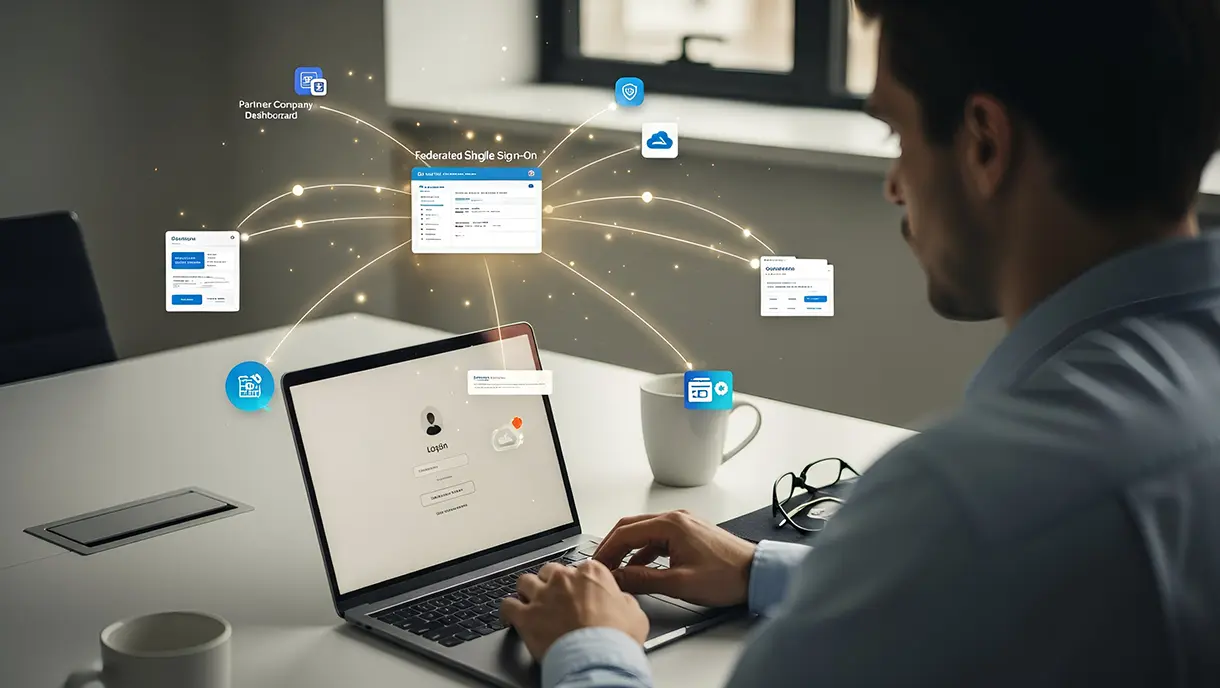
Get the latest updates! Subscribe now!



